Download Your List Data
Click the Download icon ![]() in the List toolbar to download your list data. You can export your list data in one of the following file formats:
in the List toolbar to download your list data. You can export your list data in one of the following file formats:
-
CSV - CSV is a widely supported format for tabular data import. Use this option if you want to import the list data into a spreadsheet or a Business Intelligence (BI) tool, for example.
-
HTML - Use this option to import the list data as formatted and editable text into a word processing tool, for example.
-
PDF - Use this option to view the list data in a PDF tool or to distribute the list data.
Pages other than lists, such as the project center for example, also let you download list data. These pages use list functionality in combination with other functionality, such as the booking grid in the case of the project center. Only the list data is available for download. Other data, such as the booking grid data in the project center, isn't available for download.
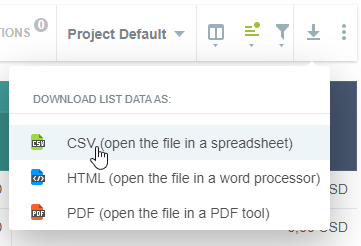
The downloaded list data uses all redesigned list layout options, including multiple sorting levels.