Other List Options
Click the More options icon ![]() in the List toolbar to access the following options:
in the List toolbar to access the following options:
|
1 |
Set the number of rows per page. 1000 rows per page is the maximum allowed so as not to compromise performance when displaying large list data. If you change the number of rows per page, the list reloads at the relevant page. After you change the option, the new page contains the first row which was displayed in the old page before you changed the number of rows per page option.
Note:
If the number of rows per page is set to 100 or higher, SuiteProjects Pro renders your list data progressively as you scroll. See Rendering Rows of Data as You Scroll. |
|
2 |
Column totals for all numeric columns, including monetary values. Click the Column totals toggle to turn the feature on/off. |
|
3 |
When Column totals are enabled, the totals for the current page are displayed in bold type at the bottom of the numeric columns and the totals for the whole data across all list pages are displayed underneath the page totals. The total number of rows in the page and across all list pages are displayed at the bottom of the first non-numeric column. If multicurrency is enabled for your account and the list column contains monetary values in two or more currencies, click Currency subtotals to view subtotals for all currencies included in the list data. See Multicurrency Monetary Column Totals. |
|
4 |
Click Clear column filters to reset all column filters applied to your list. Click Clear advanced filters to reset all advanced filters applied to your list. Click Clear all filters to reset all column filters and advanced filters applied to your list. |
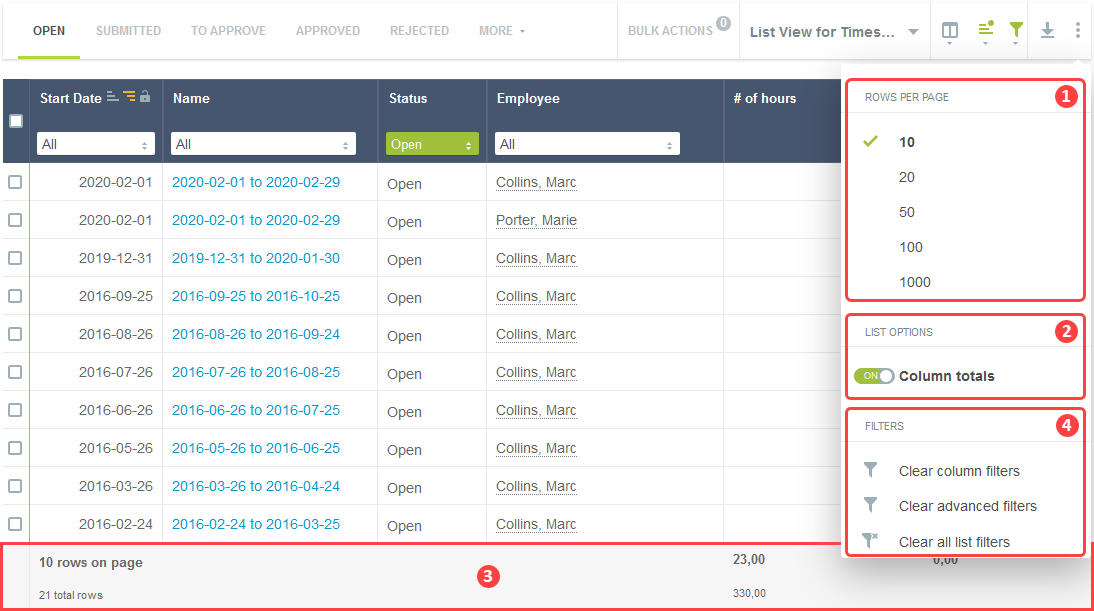
Multicurrency Monetary Column Totals
You can view monetary subtotals for each currency if multicurrency is enabled for your account and the list column contains monetary values in two or more currencies. Currency subtotals are available both for the page and for the entire list.
-
To view the currency subtotals for the page you are currently viewing, click the Currency subtotals link in bold type at the bottom of the monetary column.
-
To view the currency subtotals for the whole data across all list pages, click the Currency subtotals link in smaller and normal weight type underneath.
The column totals row shows the total monetary value in place of the Currency subtotals link if all monetary values on the current page or across all pages are in the same currency.
