SuiteProjects Pro NetSuite Connector Health Check
You can use the Health Check feature to review best practice setup for your NetSuite integration configuration. Follow the guideline actions to take full advantage of the NetSuite integration features.
To display the health check guidelines, go to the NetSuite Connector page and click Health check in the Tips menu.
-
A cross mark icon
 indicates a required settings that is either missing or not valid.
indicates a required settings that is either missing or not valid. -
A warning icon
 indicates setup actions you should take.
indicates setup actions you should take. -
A check mark icon
 indicates setup that is completed.
indicates setup that is completed. -
Click the link for each guideline to view the relevant help topic in the SuiteProjects Pro Help Center. Requires the View Help Center role permission.
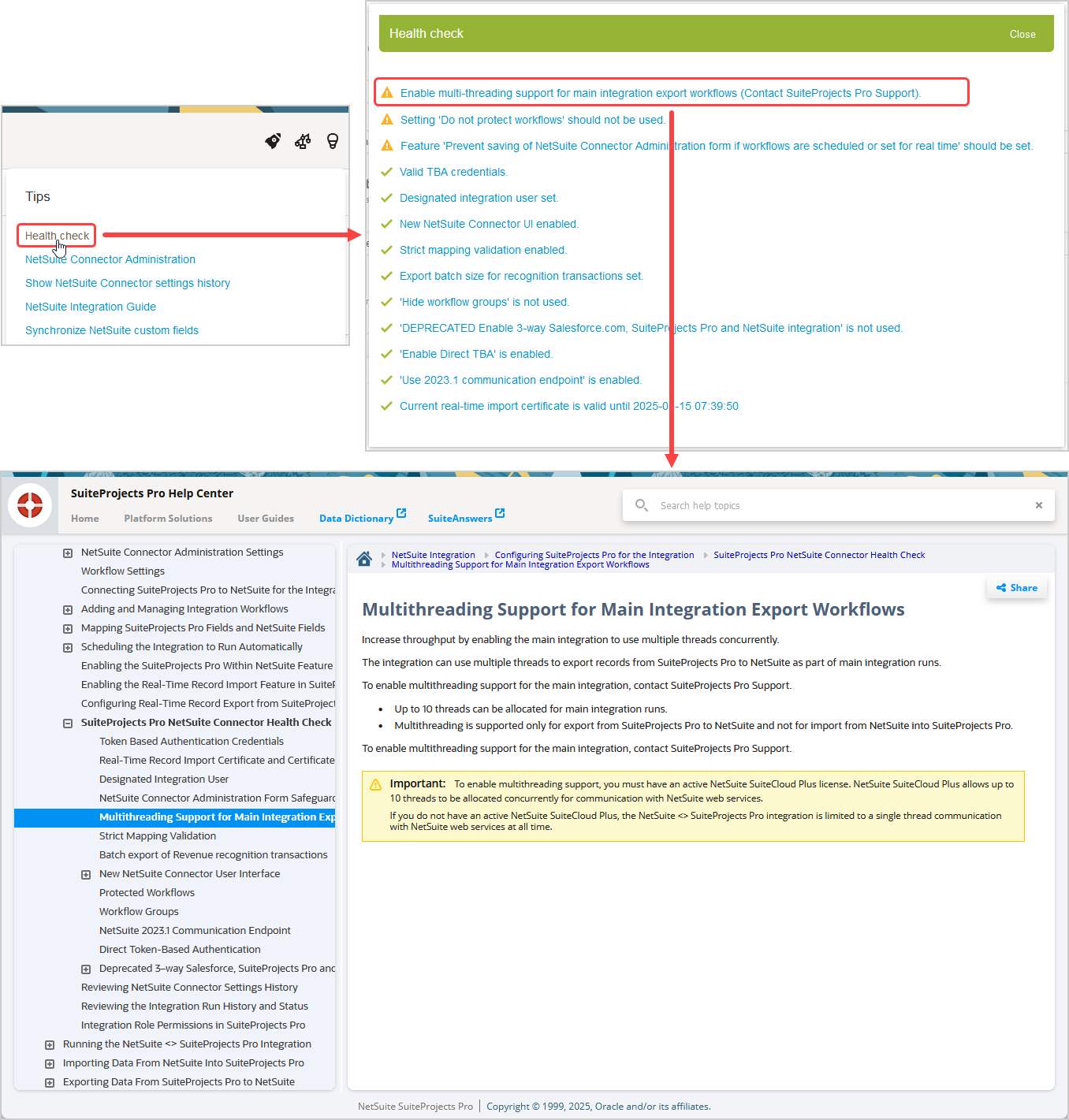
The health check verifies the following configuration options: