Designated Integration User
Select an active administrator as the designated integration user and owner of integration runs. The designated integration user must be an administrator and an active user.
-
To set the integration user, go to Administration > Global Settings > Account > NetSuite Connector > Credentials, select an Integration User from the dropdown options and click Save. Only administrators are listed in the dropdown options.
-
To clear the designated integration user, choose the Select... option from the Integration user dropdown options.
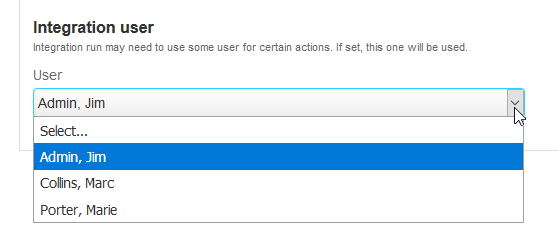
If you select an integration user:
-
The integration will use the selected integration user's permissions for all scheduled, manual or real-time integration runs.
-
When the integration creates or updates a record in SuiteProjects Pro, the audit trail for that record shows the selected integration user as the author of the changes.
-
The audit trail also shows the record was created or updated using the NetSuite integration.
-
The selected integration user's permissions are protected - the user cannot be set as inactive and the user's role cannot be changed.
If you do not select an integration user, the integration reverts back to the default behavior:
-
The owner of manual integration runs is the user who triggers the integration.
-
The owner of scheduled or real-time integration runs is the user who set the schedule or real-time integration, if that user record exists, or another administrator otherwise.
-
The owner of the integration run shows as the author of the changes in SuiteProjects Pro record audit trails.