| Skip Navigation Links | |
| Exit Print View | |
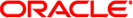
|
Oracle Solaris Studio 12.3: Debugging a Program With dbx Oracle Solaris Studio 12.3 Information Library |
| Skip Navigation Links | |
| Exit Print View | |
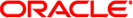
|
Oracle Solaris Studio 12.3: Debugging a Program With dbx Oracle Solaris Studio 12.3 Information Library |
4. Viewing and Navigating To Code
5. Controlling Program Execution
6. Setting Breakpoints and Traces
8. Evaluating and Displaying Data
11. Debugging Multithreaded Applications
16. Debugging Fortran Using dbx
17. Debugging a Java Application With dbx
18. Debugging at the Machine-Instruction Level
19. Using dbx With the Korn Shell
20. Debugging Shared Libraries
A one line report per “block in use” record is printed. The commands sorts the reports according to the combined size of the blocks. Any leaked blocks since the last showleaks command (see showleaks Command) are also included in the report.
showmemuse [-a] [-m m] [-n number] [-v]
where:
-a shows all the blocks in use (not just the blocks since the last showmemuse command).
-m m combines the blocks in use reports. The default value of m is 2 or the global value last given with the check command (see check Command). If the call stack at the time of allocation for two or more blocks matches m frames then these blocks are reported in a single combined report. If the -m option is given, it overrides the global value of m.
-n number shows up to number records in the report. The default is 20.
-v generates verbose output. The default is to show non-verbose output.