| Skip Navigation Links | |
| Exit Print View | |
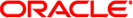
|
Oracle Solaris Studio 12.3: Debugging a Program With dbx Oracle Solaris Studio 12.3 Information Library |
| Skip Navigation Links | |
| Exit Print View | |
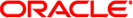
|
Oracle Solaris Studio 12.3: Debugging a Program With dbx Oracle Solaris Studio 12.3 Information Library |
4. Viewing and Navigating To Code
5. Controlling Program Execution
6. Setting Breakpoints and Traces
8. Evaluating and Displaying Data
11. Debugging Multithreaded Applications
16. Debugging Fortran Using dbx
17. Debugging a Java Application With dbx
18. Debugging at the Machine-Instruction Level
19. Using dbx With the Korn Shell
20. Debugging Shared Libraries
The delete command deletes breakpoints and other events. It has identical syntax and identical functionality in native mode and Java mode.
Remove trace commands, when commands, or stop commands of given handler_ids. To remove hidden handlers, you must give the -h option.
Remove all trace commands, when commands, and stop commands excluding permanent and hidden handlers. Specifying -h removes hidden handlers as well.
Remove all temporary handlers.
Delete all the handlers that caused the latest stoppage.
where:
handler_id is the identifier of a handler.