| Skip Navigation Links | |
| Exit Print View | |
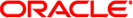
|
Oracle Solaris Studio 12.3: Debugging a Program With dbx Oracle Solaris Studio 12.3 Information Library |
| Skip Navigation Links | |
| Exit Print View | |
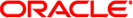
|
Oracle Solaris Studio 12.3: Debugging a Program With dbx Oracle Solaris Studio 12.3 Information Library |
4. Viewing and Navigating To Code
5. Controlling Program Execution
6. Setting Breakpoints and Traces
8. Evaluating and Displaying Data
11. Debugging Multithreaded Applications
16. Debugging Fortran Using dbx
17. Debugging a Java Application With dbx
18. Debugging at the Machine-Instruction Level
19. Using dbx With the Korn Shell
20. Debugging Shared Libraries
The prog command manages programs being debugged and their attributes. It has identical syntax and identical functionality in native mode and Java mode.
Read symbolic information which was postponed by having set the dbx run_quick environment variable to on.
Prints the full path of the executable, - if the program was attached to using -.
Prints the whole argv, including argv[0].
Prints the argv, excluding argv[0].
Prints < filename or empty if stdin is used.
Prints > filename or >> filename or empty if stdout is used. The outputs of -args, -stdin, -stdout are designed so that the strings can be combined and reused with the run command (see run Command).