| Skip Navigation Links | |
| Exit Print View | |
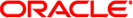
|
Oracle Solaris Studio 12.3: Debugging a Program With dbx Oracle Solaris Studio 12.3 Information Library |
| Skip Navigation Links | |
| Exit Print View | |
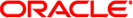
|
Oracle Solaris Studio 12.3: Debugging a Program With dbx Oracle Solaris Studio 12.3 Information Library |
4. Viewing and Navigating To Code
5. Controlling Program Execution
6. Setting Breakpoints and Traces
8. Evaluating and Displaying Data
11. Debugging Multithreaded Applications
16. Debugging Fortran Using dbx
17. Debugging a Java Application With dbx
18. Debugging at the Machine-Instruction Level
19. Using dbx With the Korn Shell
20. Debugging Shared Libraries
The funcs command lists all function names that match a regular expression. It is valid only in native mode.
List all functions in the current program.
If -f file_name is specified, list all functions in the file. If -g is specified, list all functions with debugging information. If file_name ends in .o, then all functions, including those created automatically by the compiler, are listed. Otherwise only functions appearing the source code are listed.
If regular_expression is specified, list all functions that match the regular expression.
where:
file_name is the name of the file for which you wish to list all the functions.
regular_expression is the regular expression for which you wish to list all the matching functions.
For example:
(dbx) funcs [vs]print ”libc.so.1”isprint ”libc.so.1”wsprintf ”libc.so.1”sprintf ”libc.so.1”vprintf ”libc.so.1”vsprintf