| Skip Navigation Links | |
| Exit Print View | |
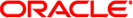
|
Oracle Solaris Studio 12.3: Debugging a Program With dbx Oracle Solaris Studio 12.3 Information Library |
| Skip Navigation Links | |
| Exit Print View | |
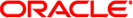
|
Oracle Solaris Studio 12.3: Debugging a Program With dbx Oracle Solaris Studio 12.3 Information Library |
4. Viewing and Navigating To Code
5. Controlling Program Execution
6. Setting Breakpoints and Traces
8. Evaluating and Displaying Data
11. Debugging Multithreaded Applications
Changing the Default Signal Lists
Trapping the FPE Signal (Solaris Platforms Only)
Determining Where the Exception Occurred
Determining the Cause of the Exception
Automatically Handling Signals
16. Debugging Fortran Using dbx
17. Debugging a Java Application With dbx
18. Debugging at the Machine-Instruction Level
19. Using dbx With the Korn Shell
This chapter describes how to use dbx to work with signals. dbx supports the catch command, which instructs dbx to stop a program when dbx detects any of the signals appearing on the catch list.
The dbx commands cont, step, and next support the -sig signal_name option, which lets you resume execution of a program with the program behaving as if it had received the signal specified in the cont -sig command.
This chapter is organized into the following sections.