
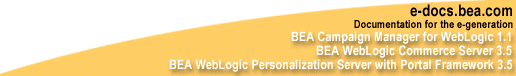

|
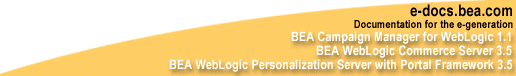
|
|
|
|
Preparing to Install
BEA Campaign Manager for WebLogic 1.1, WebLogic Commerce Server 3.5, and WebLogic Personalization Server 3.5, and the BEA E-Business Control Center client tool are sophisticated software products. They should not be installed without proper planning.
This topic includes the following sections:
Check the Product Box
This section applies only if you ordered the Campaign Manager for WebLogic 1.1, WebLogic Commerce Server 3.5, and WebLogic Personalization Server 3.5 software packaged in a BEA product box, instead of via the BEA Download Center Web site.
The product box includes the following items:
Note: The BEA Download site contains updated installation kits with the product's service pack 1 (SP1) changes included. The kits on the CD are older; they were built in April 2001. Also, a new installation kit has been provided on the BEA Download site for several non-Solaris UNIX platforms. For more information see the next section, Latest Kits on the Download Site.
A separate BEA box that contains the BEA WebLogic Server 6.0 software is mailed to you. You will receive the BEA WebLogic Server 6.0 license either on a diskette, or in an mail attachment. (Please see Supported Platforms and DDL Files, for information about the service pack and rolling patch requirements with WebLogic Server 6.0.)
Latest Kits on the Download Site
The installation kits on the product CD were built in April 2001. Since then, BEA has released service pack 1 (SP1) and rebuilt the installation kits with the SP1 changes included. The latest kits are available on the BEA Download site. The starting URL is http://commerce.bea.com/downloads/products.jsp. From that page, follow the link to the latest Campaign Manager for WebLogic 1.1, WebLogic Commerce Server 3.5, and WebLogic Personalization Server 3.5 download kit for your platform.
The file names for the latest kits are different from the names used on the CD. The file names on the BEA Download site are as follows:
For details about the supported platforms, please see Supported Platforms and DDL Files.
Check e-docs for the Latest Documentation
If you are reading a local, online copy of the documentation, or a printed version of the Installation Guide or Release Notes, note that more recent versions of these documents might exist on the BEA e-docs Web site. When you are looking for the most recent information about system requirements and supported platforms, it is important that you check the E-docs site instead of a local version of the documentation. If you have Internet access, please see:
Note: In prior releases, the Supported Platforms information was presented in the Release Notes. Starting with this release, it is presented in this Installation Guide because the platform information is needed most often before or during the installation procedure.
Required Order of the Installations
Install the software in the following order:
See Supported Platforms and DDL Files, for information about the required WebLogic Server service pack and rolling patch numbers. If you are reading a printed or local copy of this document, please also check http://download.oracle.com/docs/cd/E13210_01/wlcs/docs35/install/platforms.htm for possible updates.
Note: At the time of this writing, it was expected that the WebLogic Server rolling patches would be available for download from the WebLogic Commerce Server portion of the BEA Download site.
See the BEA WebLogic Server Installation Guide at http://download.oracle.com/docs/cd/E13222_01/wls/docs60/install/index.html for complete instructions on installing WebLogic Server.
Note: The WebLogic Server 6.0 installation includes a Java 2 SDK 1.3.0 installation. This is the Java 2 SDK used by the Campaign Manager for WebLogic 1.1, WebLogic Commerce Server 3.5, and WebLogic Personalization Server 3.5 software. By default, the Java 2 SDK is installed in BEA_HOME\jdk130, where BEA_HOME is a parent directory, into which BEA products and related software are installed in subdirectories.
These server kits are described in Installing the Server on Windows Systems, and in Installing the Server on UNIX Systems.
This kit is described in Installing the E-Business Control Center. Although the E-Business Control Center has its own installation procedure, it is not a separate product. The E-Business Control Center is a client tool used by all three product packages: Campaign Manager for WebLogic 1.1, WebLogic Commerce Server 3.5, and WebLogic Personalization Server 3.5.
The E-Business Control Center can be installed either standalone, or on the same machine as the server software if the platform supports both. The E-Business Control Center must be able to access the machine that the server will be running on.
You have the option of installing the documentation files standalone (in a directory of your choice) or integrated with a pre-determined subdirectory in the product directory structure. In the case of a standalone documentation installation, it is not required that you have the product software installed on the target system.
For the convenience of people reading the documentation locally or on the BEA e-docs site, the documentation kit also includes a copy of the E-Business Control Center online Help. That is, you do not necessarily have to be running the E-Business Control Center graphical user interface to read about its features.
About Licensing
The licensing requirements for Campaign Manager for WebLogic, WebLogic Commerce Server, and WebLogic Personalization Server with Portal Framework are outlined in the section Licensing the Product Package(s). Do not apply a pre-3.5 WebLogic Commerce Server license file to the centralized, XML-format license.bea file. Instead, you must first upgrade any existing pre-3.5 license. For more information, please see Licensing the Product Package(s).
Where to Find Migration Information
Migration information is available in the Migration Guide in the online documentation.

|
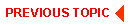
|
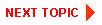
|
|
|
|
Copyright © 2001 BEA Systems, Inc. All rights reserved.
|