
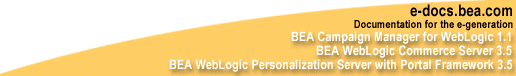

|
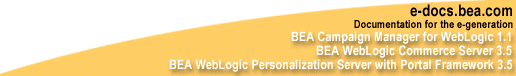
|
|
|
|
Installing the E-Business Control Center
This chapter explains how to install the E-Business Control Center software on supported client systems. The client can be installed either standalone, or on the same system as the server software if the platform supports both.
Note: At this time, the E-Business Control Center is certified for use on Windows and Solaris clients. For details, see Supported Platforms and DDL Files.
This topic includes the following sections:
Note: There is a separate installation procedure for the BEA Campaign Manager for WebLogic 1.1, WebLogic Commerce Server 3.5, and WebLogic Personalization Server 3.5 server packages. For details, see Installing the Server on Windows Systems, or Installing the Server on UNIX Systems.
About the Variable Used in This Chapter
In this chapter, the variable BEA_HOME is used to represent a parent directory, into which BEA products and related software are installed in subdirectories. For example, the default BEA_HOME directory is:
c:\bea (Windows)
/bea (UNIX)
Before You Begin
Before you start the E-Business Control Center client installation procedure on supported Windows and Solaris 8 systems, read the product Release Notes and all of Preparing to Install. Also refer to the following checklist:
c:\bea\E-BusinessControlCenter\... (Windows)
/bea/E-BusinessControlCenter/... (UNIX)
c:\bea\E-BusinessControlCenter\jre\bin (Windows)
/bea/E-BusinessControlCenter/jre/bin (UNIX)
The Installation Procedure
This section steps you through the installation procedure for E-Business Control Center on supported Microsoft Windows and Solaris 8 client systems.
Check the Release Notes for information on service packs or patches for the E-Business Control Center.
Warning: If you are re-installing the E-Business Control Center software on the target system, make sure you first create backup copies of any files that you customized.
$ sh EBCC_11_with_sp1.bin (for the graphical version), or
$ sh EBCC_11_with_sp1.bin -i console (for the console version)
Note: The console version of the Solaris 8 E-Business Control Center installer is almost identical to the console installer for the server. For more information, see Console Version of the Installer.
Note: Currently, only English is supported in the console version of the installer.
Updating the License File
The licensing step for the E-Business Control Center depends on whether you installed it standalone or on a machine that also includes the server software.
If you installed the E-Business Control Center on a supported machine that also has the server software, the E-Business Control Center will use the license file in BEA_HOME. This assumes that you followed the steps to use UpdateLicense.cmd/sh to apply the update license file (by default, license_wlcsps35.bea) to the license.bea file. For details, see the licensing sections in Installing the Server on Windows Systems, or in Installing the Server on UNIX Systems.
If you installed the E-Business Control Center client tool on a supported machine that does not also have the server software, copy the updated license file from your server system to the BEA_HOME directory on the client system. Before you save or copy the license file into BEA_HOME on the client, check that you are not overwriting an existing license.bea file.
Next Steps
After you complete the product's server installation and you update the license file:
If you need to uninstall the client software, see the next section.
Uninstalling the Client Software
To uninstall (remove) the E-Business Control Center software:
Start
Or run the following program:
BEA_HOME\E-BusinessControlCenter\UninstallerData\Uninstall.exe
Solaris 8: Run the following program:
$ sh BEA_HOME/E-BusinessControlCenter/UninstallerData/
Uninstall_EBCC_11_with_sp1_Load2.bin (for the graphical version), or
$ sh BEA_HOME/E-BusinessControlCenter/UninstallerData/
Uninstall_EBCC_11_with_sp1_Load2.bin -i console (for the console version)
The InstallAnywhere Uninstaller displays a progress screen.
After the uninstall, check any remaining files in the BEA_HOME\E-BusinessControlCenter\... directory structure and decide whether you need to set those files aside for subsequent use. If desired, remove the E-BusinessControlCenter folder from the directory structure.

|
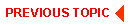
|
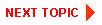
|
|
|
|
Copyright © 2001 BEA Systems, Inc. All rights reserved.
|