HOME | SEARCH | CONTACT | PDF FILES | WHAT'S NEW
TABLE OF CONTENTS | PREVIOUS TOPIC | NEXT TOPIC | INDEX
|
BEA eLink TCP for CICS 3.1 Information Center | |
|
HOME | SEARCH | CONTACT | PDF FILES | WHAT'S NEW |
||
|
TABLE OF CONTENTS | PREVIOUS TOPIC | NEXT TOPIC | INDEX |
||
BEA eLink for Mainframe TCP for CICS (hereafter referenced as eLink TCP for CICS) is a gateway connectivity feature that enables OLTP application programs on BEA TUXEDO systems to perform various non-transactional tasks with application programs that reside on CICS.
This document describes the eLink TCP for CICS product and gives instructions for using the tools for building eLink TCP for CICS applications. This document also explains how to configure and administer eLink TCP for CICS.
This document is primarily for CICS system administrators who configure and administer eLink TCP. In addition, programmers can find useful pointers for developing client programs and service routines that send data through to the remote BEA eLink gateway.
Programmers who work with eLink TCP should be familiar with CICS applications development.
System administrators who work with eLink TCP should be familiar with the following concepts, tools, and procedures:
The BEA eLink TCP for CICS User Guide is organized as follows:
How This Document Is Organized
The BEA eLink TCP for CICS User Guide is designed primarily as an online, hypertext document. If you are reading this as a paper publication, note that to get full use from this document you should install and access it as an online document via a Web browser.
The following sections explain how to view this document online, and how to print a copy of this document.
To access the online version of this document, open the following HTML file in a Web browser.
Note:
The online documentation requires a Web browser that supports HTML 3.0. Netscape Navigator 4.0 or higher or Microsoft Internet Explorer 4.0 or higher are recommended.
You can print a copy of this document, one file at a time, from the Web browser. Before you print, make sure that the topic you want is displayed and selected in your browser. (To select a major topic, click anywhere inside the topic you want to print. If your browser offers a Print Preview feature, you can use the feature to verify which topic you are about to print.)
The BEA eLink TCP Online Documentation CD also includes Adobe Acrobat PDF files of all of the online documents. You can use the Adobe Acrobat Reader to print all or a portion of each document.
The following documentation conventions are used throughout this document.
The following sections list the documentation provided with the eLink TCP for CICS software, and other publications related to OLTP technology.
The eLink TCP documentation consists of the following items:
How to Use This Document
Opening the Document in a Web Browser
http://(directory path to
eLink TCP HTML files)/index.htm Printing from a Web Browser
Document Conventions
Related Documentation
BEA eLink TCP Documentation
The following BEA publications are also available:
BEA Publications
For more information about online transaction processing (OLTP) technology, refer to the following books:
Other Publications
The following sections provide information about how to obtain support for the documentation and software.
If you have questions or comments on the documentation, you can contact the BEA Information Engineering Group by e-mail at docsupport@beasys.com. (For information on how to contact Customer Support, refer to the following section.)
If you have any questions about this version of eLink TCP for CICS, or if you have problems installing and running eLink TCP for CICS, contact BEA Customer Support through BEA WebSupport at When contacting Customer Support, be prepared to provide the following information:
Contact Information
Documentation Support
Customer Support
www.beasys.com. You can also contact Customer Support by using the contact information provided on the Customer Support Card, which is included in the product package.