Resetting or Powering on the Server
-
Reset or power on the server.
-
From the local server:
Press the On/Standby button on the front panel of the server (for approximately 1 second) to turn the server off, then press the On/Standby button again to power on the server.
From the Oracle ILOM CLI:To gracefully shut down the server, type stop /System. To power on the server, type start /System.
-
From the Oracle ILOM CLI: To reset the server, type reset /System.
-
From the Oracle ILOM web interface: Click Host Management → Power Control, select Reset from the Select Action list box, then click Save.
Note - Depending on the system you are power cycling, make sure to specify either SMOD0 System A or SMOD0 System B.The server begins the boot process and the BIOS screen appears.
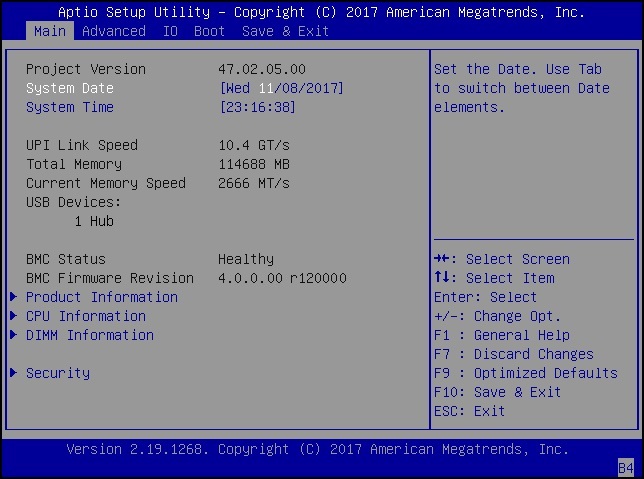
Tip - For server power control procedures, refer to Controlling System Power in Oracle Server X7-8 Installation Guide. -
- When the server is reset, return to the OS installation task.