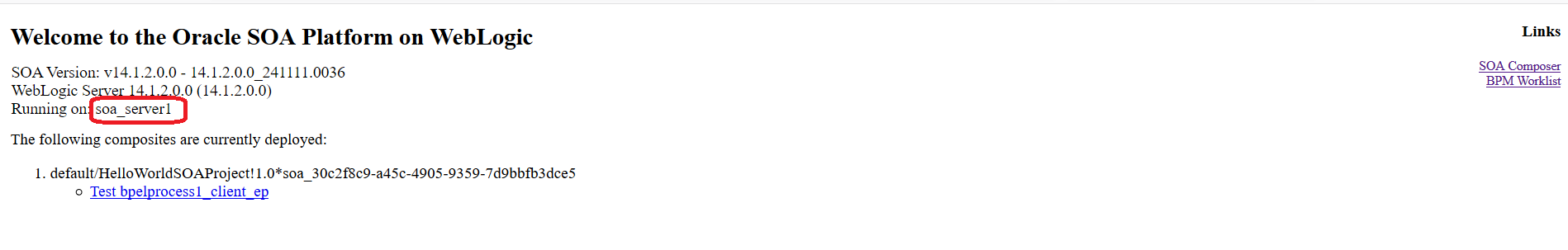Deploy SOA Composite Applications Using JDeveloper
- In JDeveloper, right-click the SOA project you want to deploy and select
Deploy to display the deployment wizard.
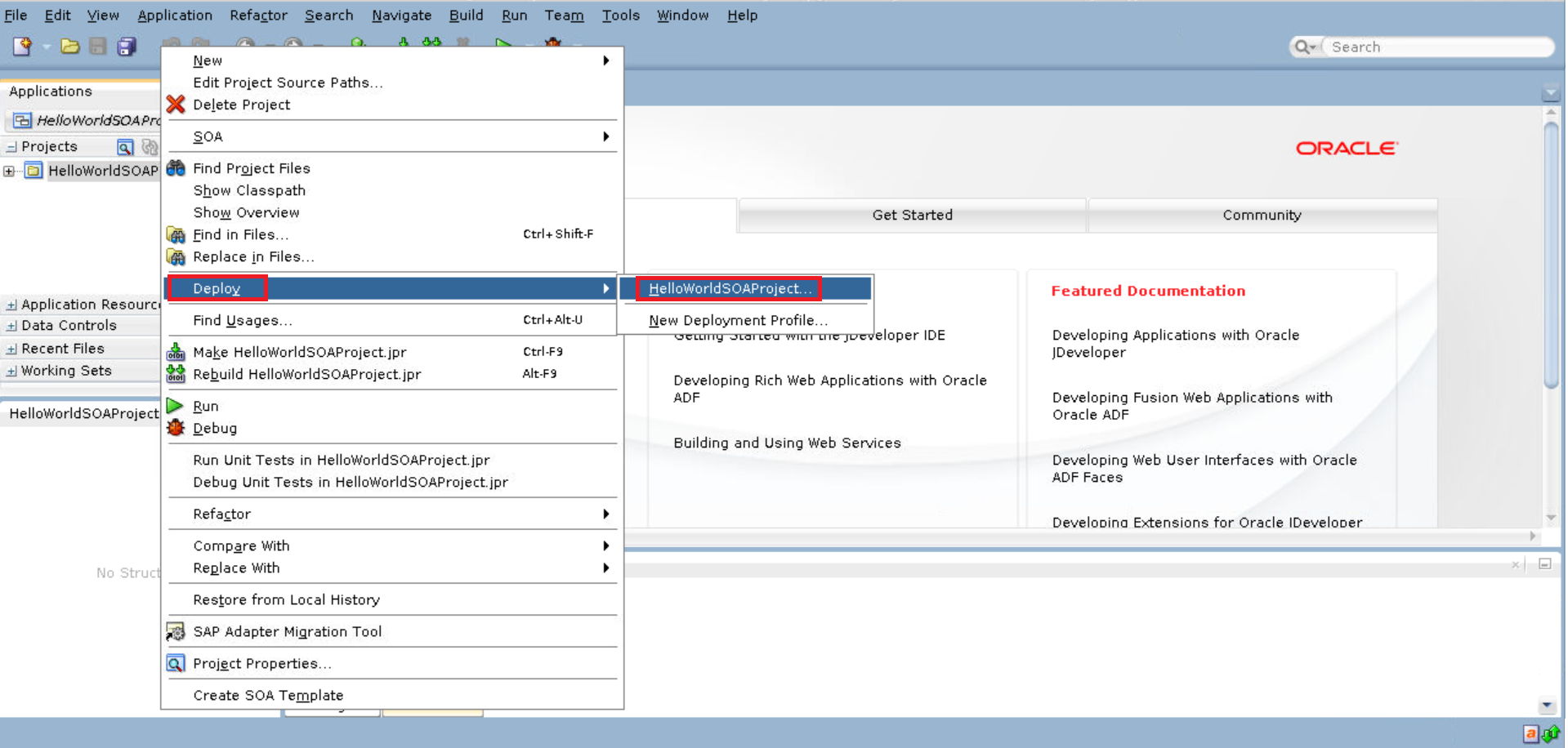
- In the Deployment Action page, select Deploy to Application
Server and click Next.
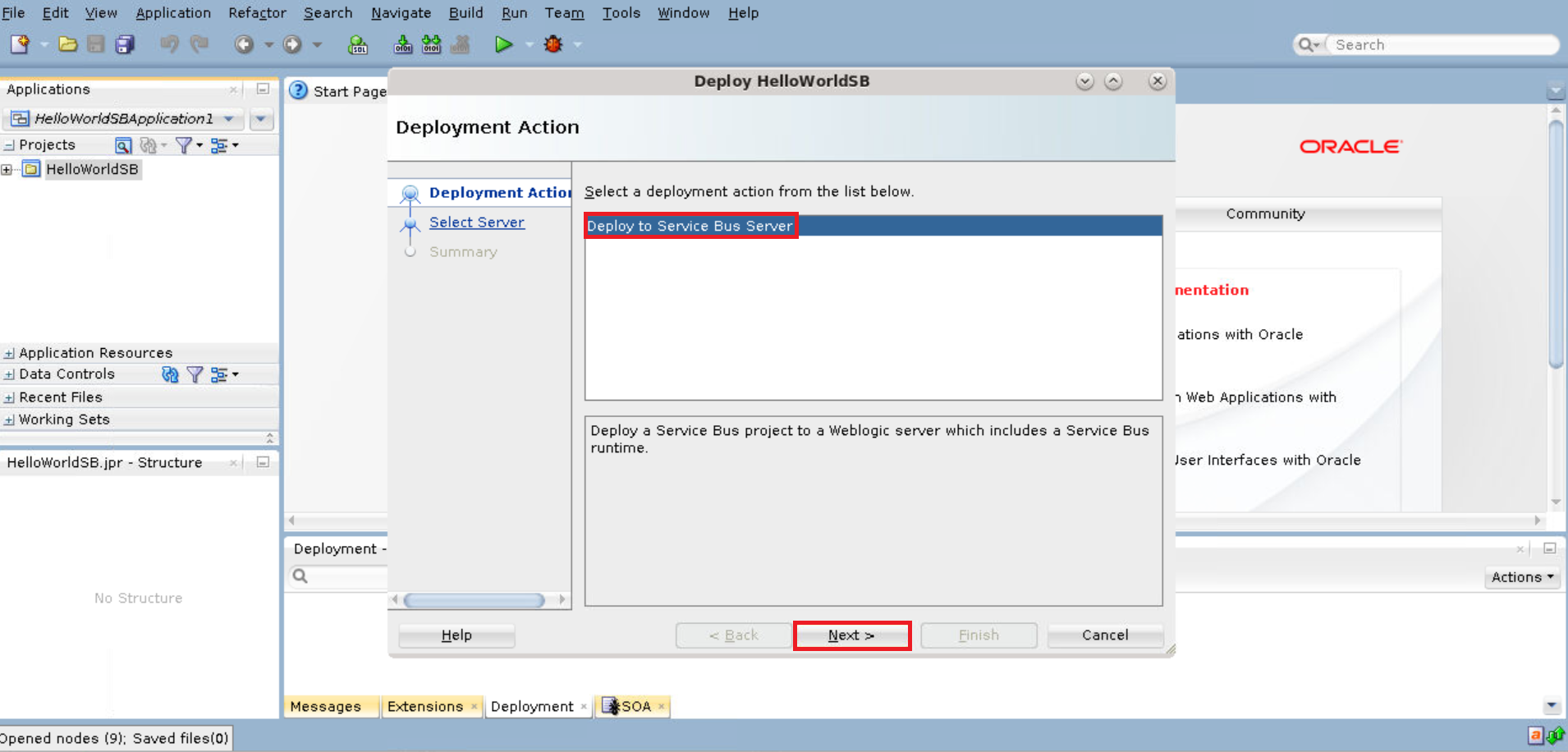
- In the Deployment Configuration page, select the appropriate options and click
Next.
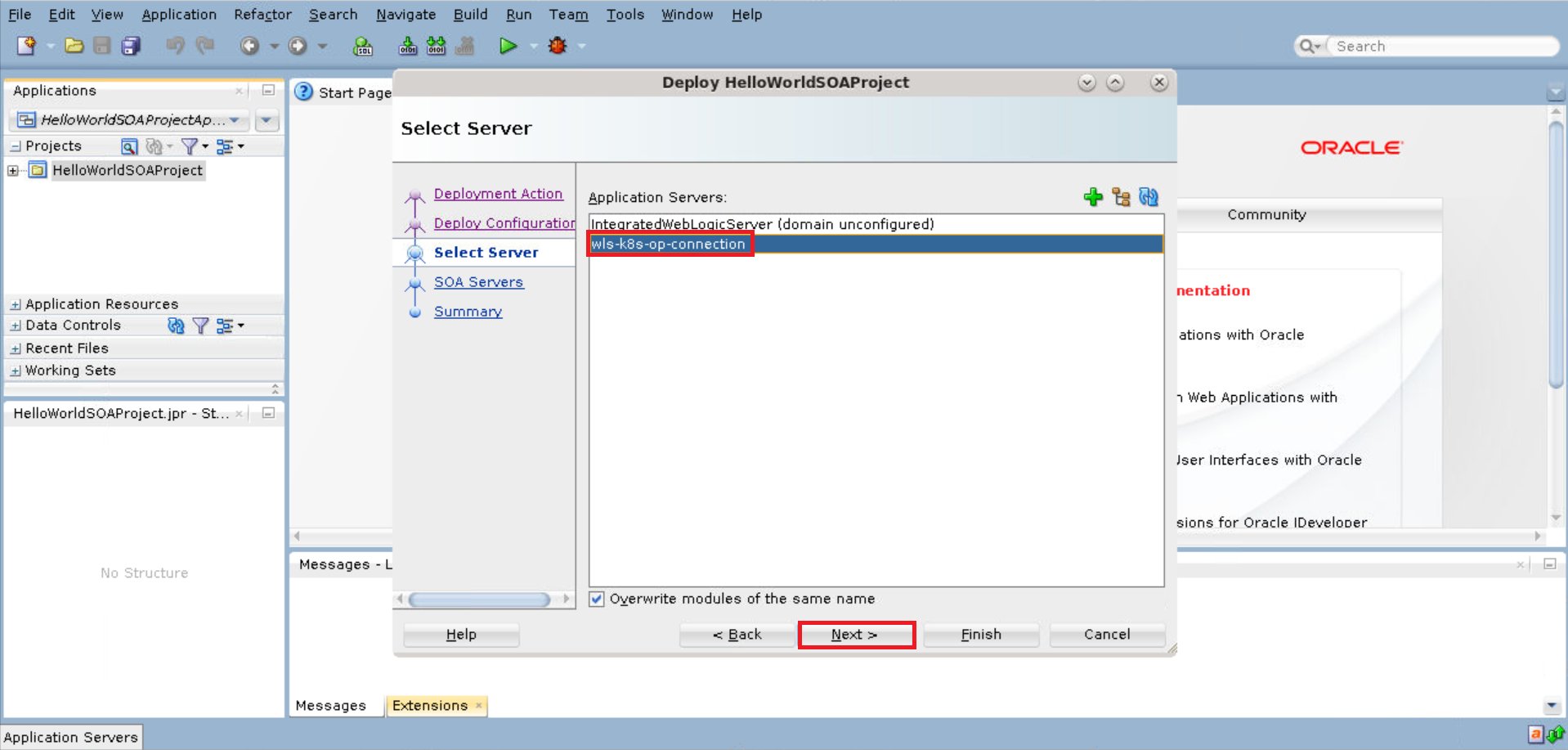
- In the Select server page, select the application server connection
(
wls-k8s-op-connection) that was created earlier and click Next. - If the Prerequisites were configured correctly, the lookup discovers the Managed Servers for deploying the composite.
- Using the application server connection, the Managed Servers (Oracle SOA Suite cluster) are listed on the SOA Servers page. Select the Oracle SOA Suite cluster and click Next.
- On the Summary page, click Finish to start deploying the
composites to the Oracle SOA Suite cluster.
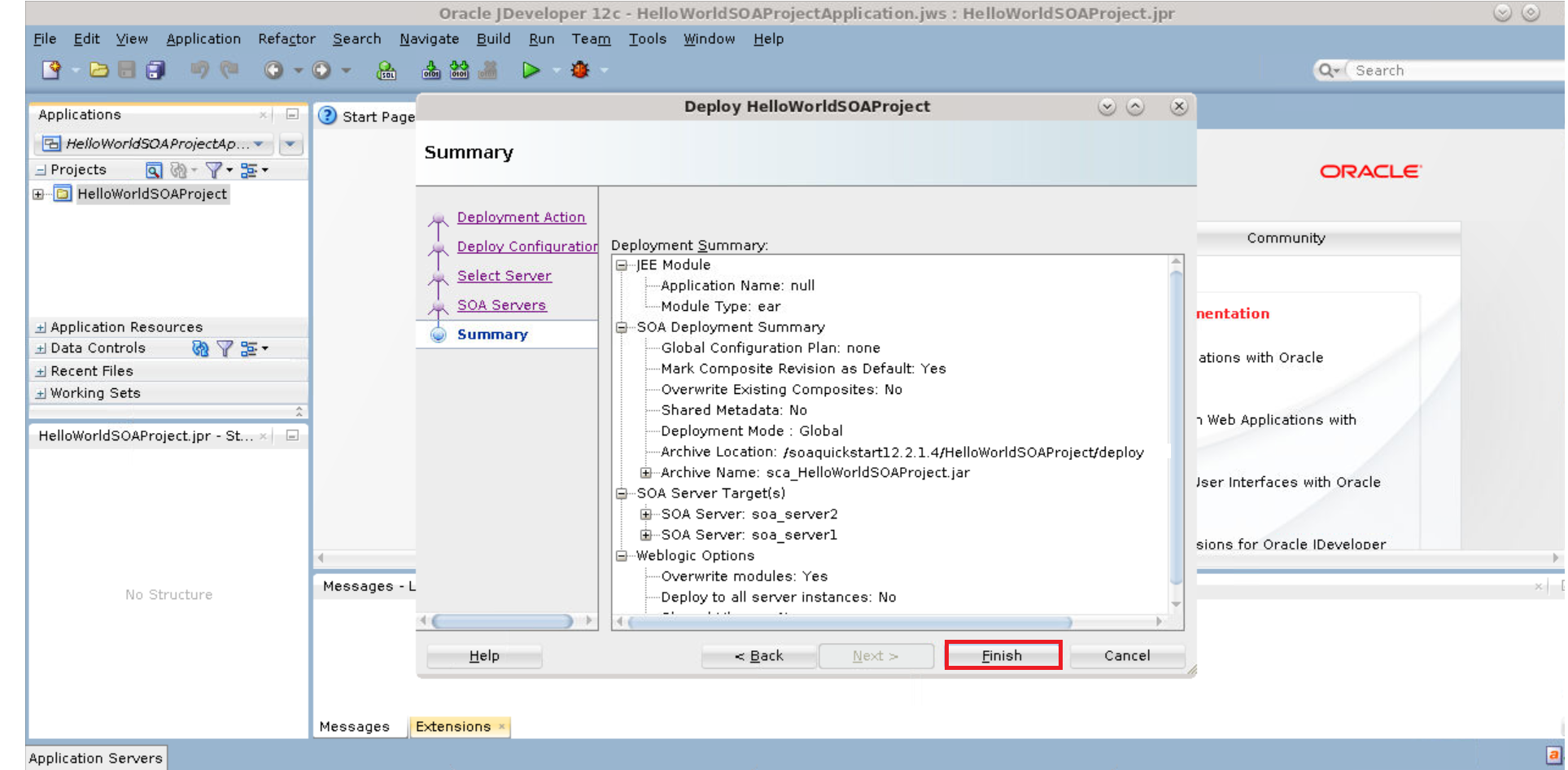
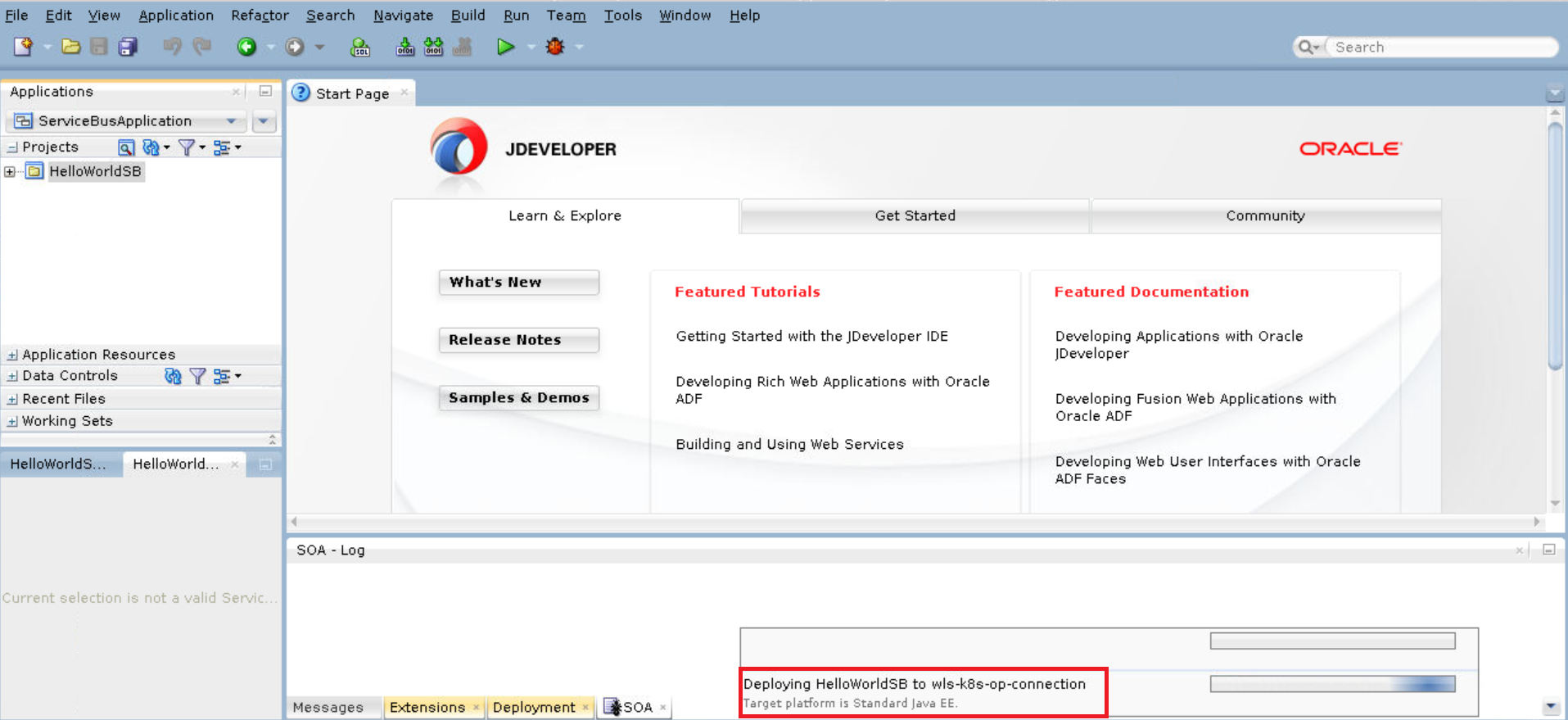
- Verify logs on JDeveloper to confirm successful deployment.
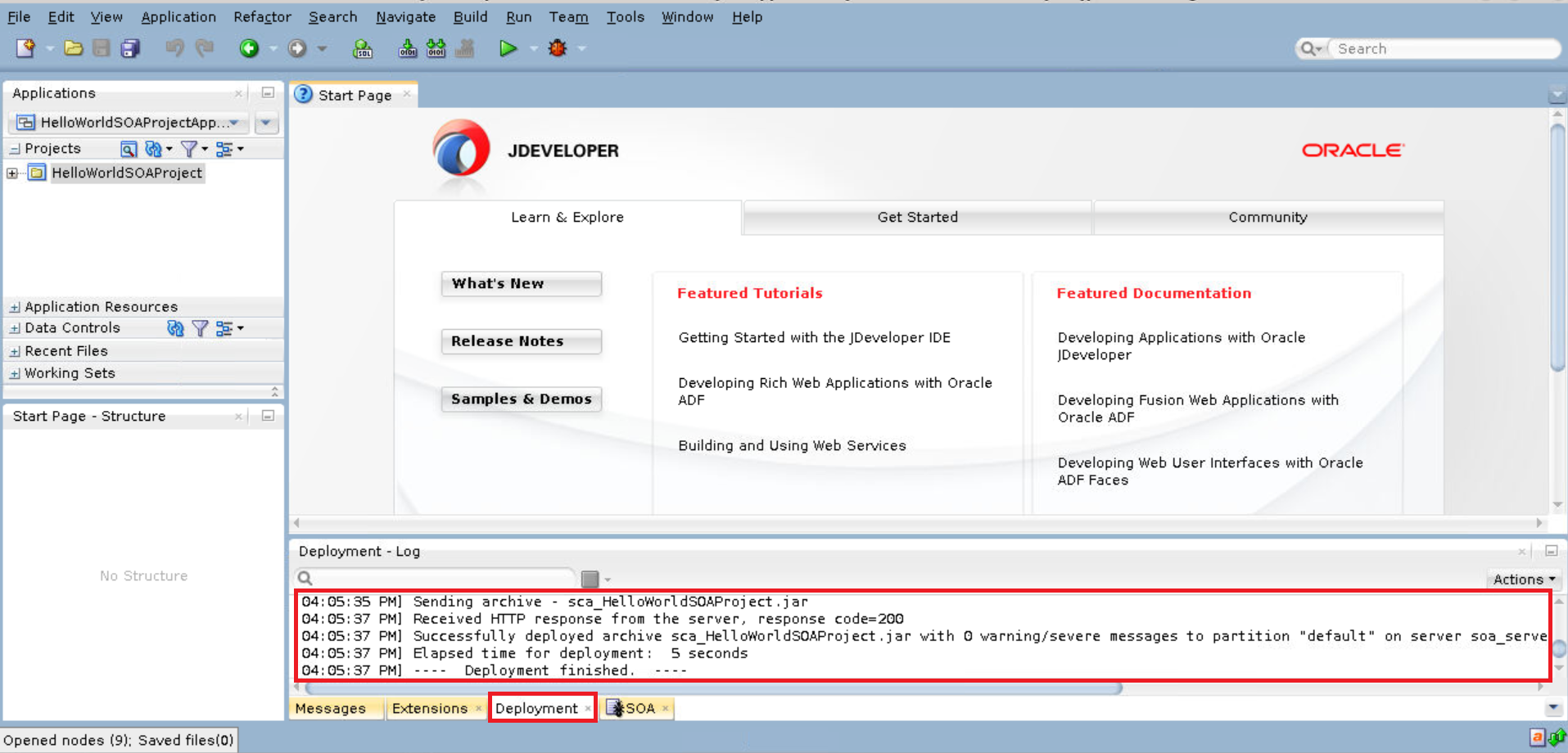
- Enter the soa-infra URLs in a browser to confirm the composites are deployed on
both servers of the Oracle SOA Suite cluster.