Deploy Using JDeveloper
Learn how to deploy Oracle SOA Suite and Oracle Service Bus composite applications from Oracle JDeveloper to an Oracle SOA Suite instance in the WebLogic Kubernetes Operator environment.
Note:
Use JDeveloper for development and test environments only. For a production environment, you should deploy using Application Control and WLST methods.Deploy Oracle SOA Suite and Oracle Service Bus composite applications to Oracle SOA Suite from JDeveloper
Prerequisites
Secure domain
To deploy Oracle SOA Suite and Oracle Service Bus composite applications from Oracle JDeveloper in a secure domain we need to perform deployments using internal Kubernetes services. For more details, refer Deploy Oracle SOA Suite and Oracle Service Bus applications using JDeveloper to Oracle SOA Suite on Kubernetes.
Non-secure development
-
To deploy Oracle SOA Suite and Oracle Service Bus composite applications from Oracle JDeveloper, the Administration Server must be configured to expose a T3 channel. The WebLogic Kubernetes Operator provides an option to expose a T3 channel for the Administration Server using the
exposeAdminT3Channelsetting during domain creation, then the matching T3 service can be used to connect. By default, whenexposeAdminT3Channelis set, the WebLogic Kubernetes Operator environment exposes theNodePortfor the T3 channel of theNetworkAccessPointat30012(uset3ChannelPortto configure the port to a different value). -
If you miss enabling exposeAdminT3Channel during domain creation, follow Expose a T3/T3S Channel for the Administration Server to expose a T3 channel manually.
-
Get the Kubernetes cluster master address and verify the T3 port that will be used for creating application server connections. Use the following command to get the T3 port:
kubectl get service <domainUID>-<AdministrationServerName>-external -n <namespace>-o jsonpath='{.spec.ports[0].nodePort}'For example:
kubectl get service soainfra-adminserver-external -n soans -o jsonpath='{.spec.ports[0].nodePort}' -
JDeveloper needs to access the Servers during deployment. In the WebLogic Kubernetes Operator environment, Administration and Managed Servers are pods and cannot be accessed directly by JDeveloper. As a workaround, you must configure the reachability of the Managed Servers:
Note:
The Managed Server T3 port is not exposed by default and opening this will have a security risk as the authentication method here is based on a userid/password. It is not recommended to do this on production instances.
- Decide on an external IP address to be used to configure access to the Managed Servers. Master or worker node IP address can be used to configure Managed Server reachability. In these steps, the Kubernetes cluster master IP is used for demonstration.
- Get the pod names of the Administration Server and Managed
Servers (that is,
<domainUID>-<server name>), which will be used to map in/etc/hosts. - Update
/etc/hosts(or in Windows,C:\Windows\System32\Drivers\etc\hosts) on the host where JDeveloper is running with the entries below, where:<Master IP> <Administration Server pod name> <Master IP> <Managed Server1 pod name> <Master IP> <Managed Server2 pod name>Sample /etc/hosts entries looks as follows, where
X.X.X.Xis the master node IP address:X.X.X.X soainfra-adminserver X.X.X.X soainfra-soa-server1 X.X.X.X soainfra-soa-server2 - Get the Kubernetes service name of the Oracle SOA Suite
cluster to access externally with the master IP (or external
IP):
kubectl get service <domainUID>-cluster-<soa-cluster> -n <namespace>For example:
kubectl get service soainfra-cluster-soa-cluster -n soans -
Create a Kubernetes service to expose the Oracle SOA Suite cluster service (<domainUID>-cluster-<soa-cluster>) externally with same port as the Managed Server:
kubectl expose service <domainUID>-cluster-<soa-cluster> --name <domainUID>-<soa-cluster>-ext --external-ip=<Master IP> -n <namespace>For example:
kubectl expose service soainfra-cluster-soa-cluster --name soainfra-cluster-soa-cluster-ext --external-ip=X.X.X.X -n soans
Note:
In a production environment, exposing the SOA cluster service with an external IP address is not recommended, as it can cause message drops on the SOA Managed Servers.
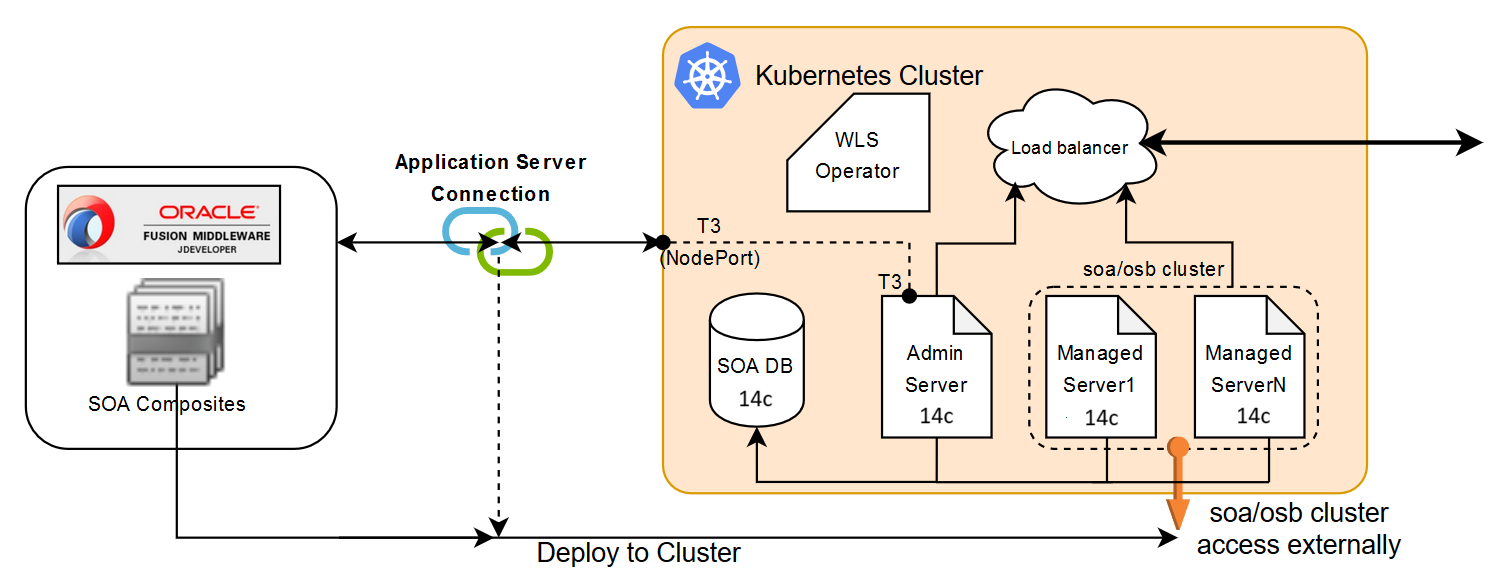
After you have completed the preceding prerequisite steps, perform the following steps: