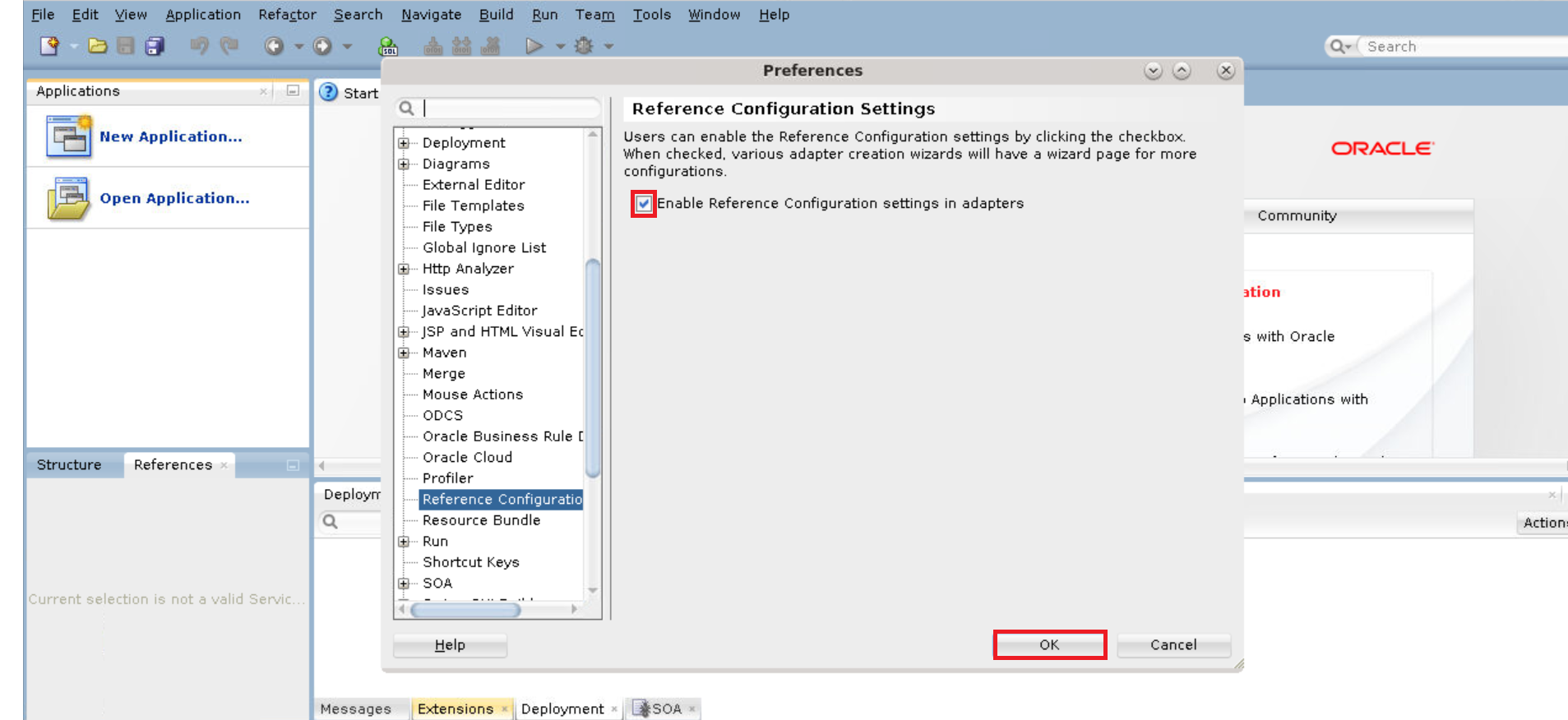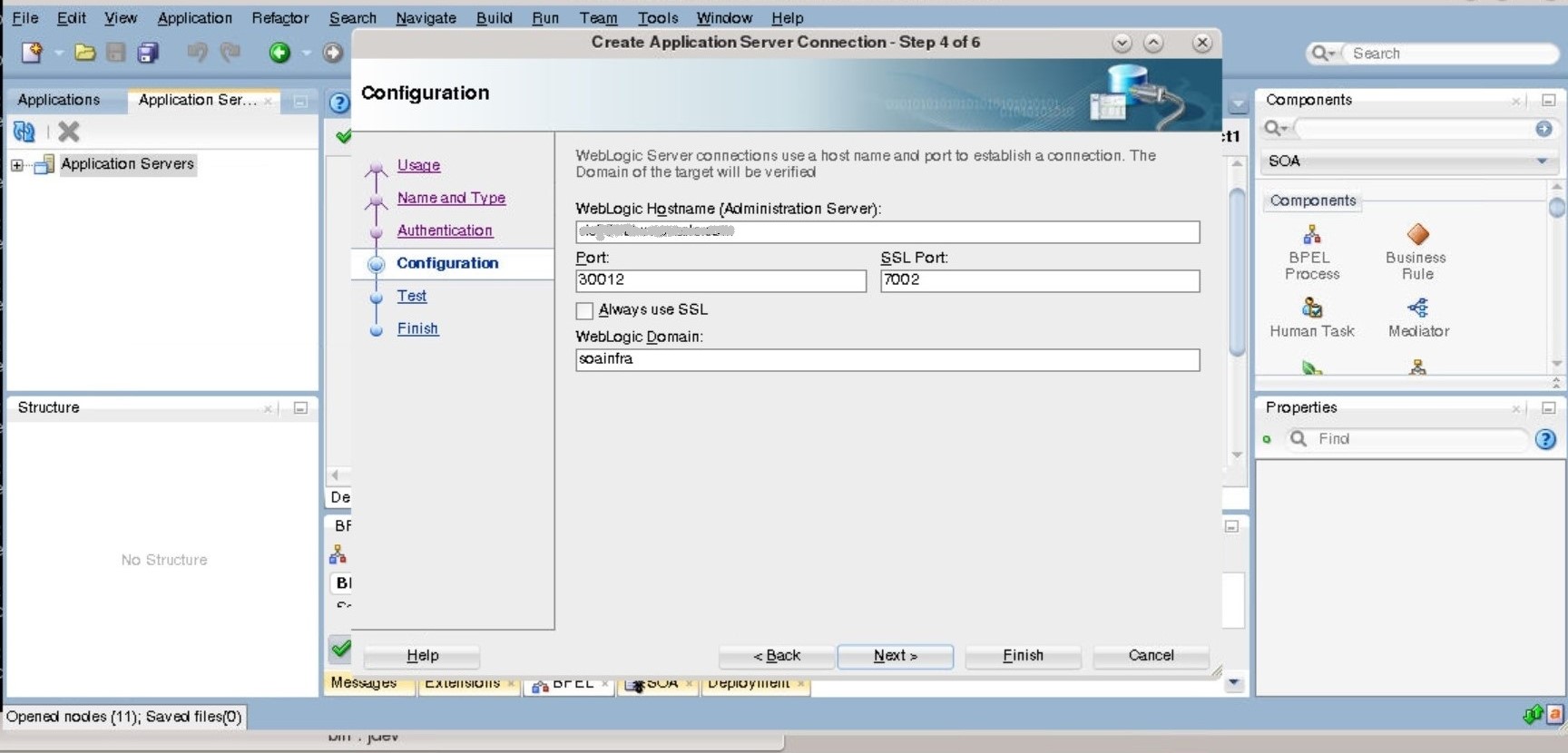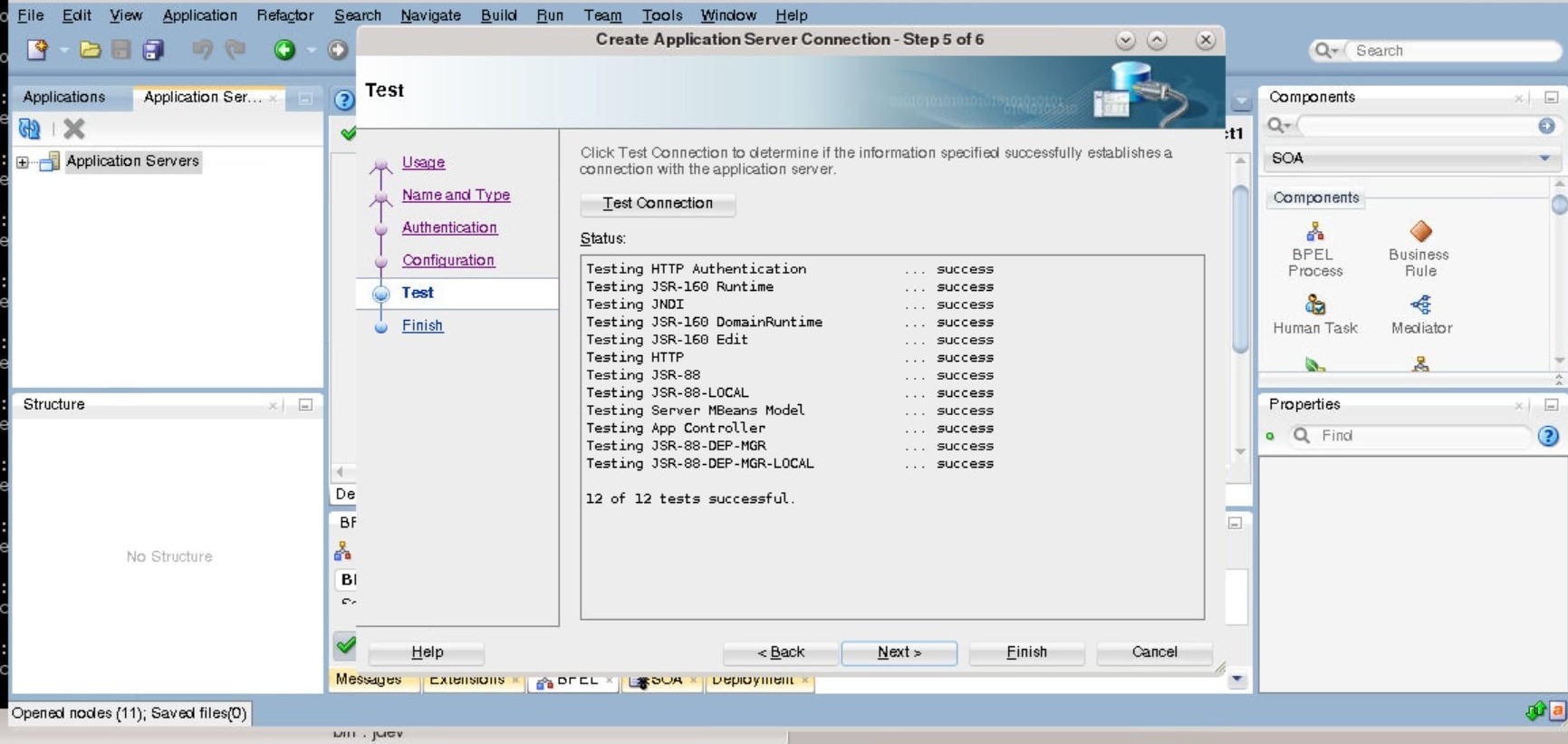Create an Application Server Connection in JDeveloper
Oracle SOA Suite in the WebLogic Kubernetes Operator environment is deployed in a Reference Configuration domain. If a SOA project is developed in Classic mode JDeveloper displays a Mismatch notification in the Deploy Composite Wizard. By default, JDeveloper is in Classic mode. To develop SOA projects in Reference Configuration mode, you must manually enable this feature in JDeveloper: a. From the File menu, select Tools, then Preferences. b. Select Reference Configuration Settings. c. Select Enable Reference Configuration settings in adapters.