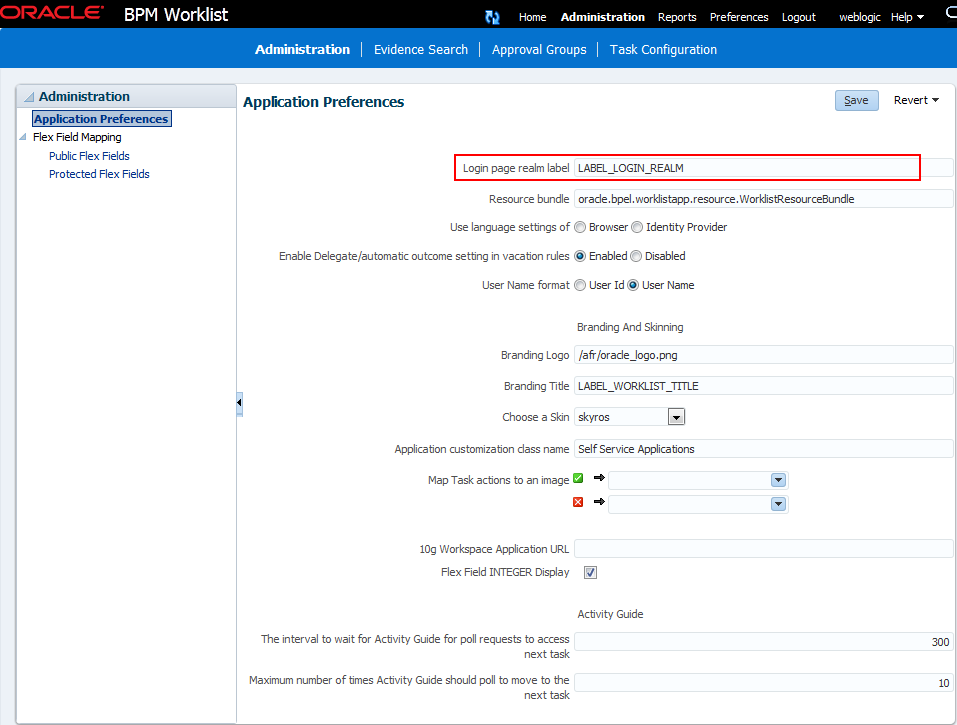What You May Need to Know About Application Preferences Task Flow
Application preferences customize the appearance of the worklist. Administrators can specify the following:
-
Login page realm label-If the identity service is configured with multiple realms, then the Oracle BPM Worklist login page displays a list of realm names.
LABEL_LOGIN_REALMspecifies the resource bundle key used to look up the label to display these realms. The term realm can be changed to fit the user community. Terms such as country, company, division, or department may be more appropriate. Administrators can customize the resource bundle, specify a resource key for this string, and then set this parameter to point to the resource key. -
Global branding icon-This is the image displayed in the top left corner of every page of the worklist. (The Oracle logo is the default.) Administrators can provide a
.gif,.png, or.jpgfile for the logo. This file must be in thepublic_htmldirectory. -
Resource bundle-An application resource bundle provides the strings displayed in the worklist. By default, this is the class at
oracle.bpel.worklistapp.resource.WorklistResourceBundle. Figure 32-71 provides details.