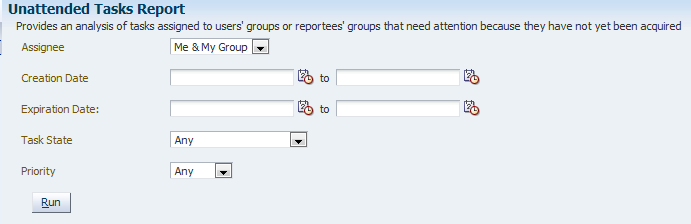What You May Need to Know About the Reports Task Flow
Figure 32-70 shows the unattended tasks report.
The following worklist reports are available for task analysis.
Unattended Tasks
Unattended Tasks provides an analysis of tasks assigned to users' groups or reportees' groups that have not yet been acquired (the "unattended" tasks).
-
Assignee -This option (required) selects tasks assigned to the user's group (My Group), tasks assigned to the reportee's groups (Reportees), tasks where the user is a creator (Creator), or tasks where the user is an owner (Owner).
-
Creation Date - An optional date range
-
Expiration Date - An optional date range
-
Task State - The state (optional) can by Any, Assigned, Expired, or Information Requested.
-
Priority - The priority (optional) can be Any, Highest, High, Normal, Low, or Lowest.
Tasks Priority
Tasks Priority provides an analysis of the number of tasks assigned to a user, reportees, or their groups, broken down by priority.
-
Assignee - Depending on the assignee that you select, this required option includes tasks assigned to the logged-in user (My), tasks assigned to the user and groups that the user belongs to (My & Group), or tasks assigned to groups to which the user's reportees belong (Reportees).
-
Creation Date - An optional date range
-
Ended Date - An optional date range for the end dates of the tasks to be included in the report.
-
Priority - The priority (optional) can be Any, Highest, High, Normal, Low, or Lowest.
Tasks Cycle Time
Tasks Cycle Time provides an analysis of the time taken to complete tasks from assignment to completion based on users' groups or reportees' groups.
-
Assignee - Depending on the assignee that you select, this required option includes your tasks (My) or tasks assigned to groups to which your reportees belong (Reportees).
-
Creation Date - An optional date range
-
Ended Date - An optional date range for the end dates of the tasks to be included in the report.
-
Priority - The priority (optional) can be Any, Highest, High, Normal, Low, or Lowest.
Tasks Productivity
Tasks Productivity provides an analysis of assigned tasks and completed tasks in a given time period for a user, reportees, or their groups.
-
Assignee - Depending on the assignee that the user selects, this required option includes the user's tasks (My & Group) or tasks assigned to groups to which the user's reportees belong (Reportees).
-
Creation Date (range) - An optional creation date range. The default is one week.
-
Task Type - Use the Search (flashlight) icon to select from a list of task titles. All versions of a task are listed on the Select Workflow Task Type page (optional).
Tasks Time Distribution
Tasks Time Distribution provides the time an assignee takes to perform a task.
-
Assignee - Depending on the assignee that the user selects, this required option includes the user's tasks (My & Group) or tasks assigned to groups to which the user's reportees belong (Reportees).
-
From...to (date range) - An optional creation date range. The default is one week.
-
Task Type - Use the Search (flashlight) icon to select from a list of task titles. All versions of a task are listed on the Select Workflow Task Type page (optional).