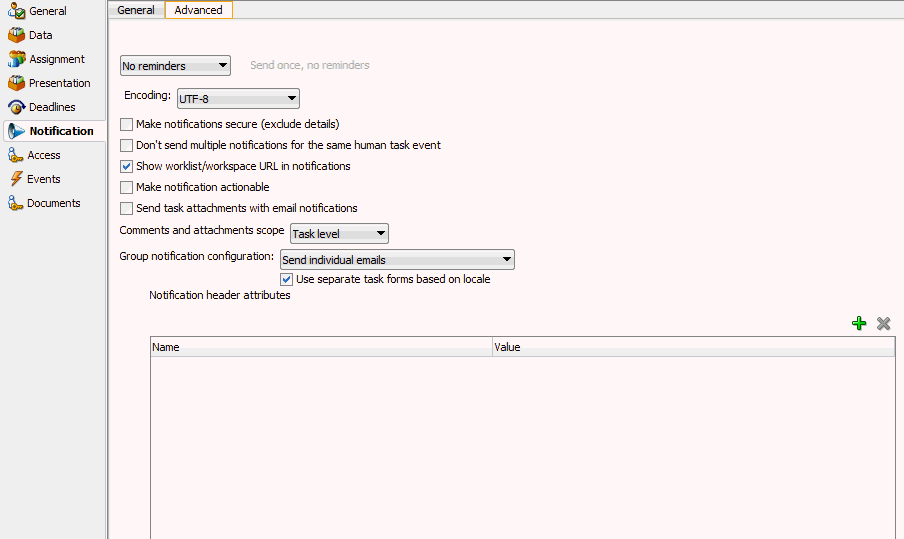Specifying Participant Notification Preferences
Notifications indicate when a user or group is assigned a task or informed that the status of the task has changed. Notifications can be sent through email, instant message (IM), or SMS. Notifications are sent to different types of participants for different actions. Notifications are configured by default with default messages. For example, a notification message is sent to indicate that a task has completed and closed. You can create your own or modify existing configurations.
Figure 29-54 shows the General tab of the Notification section of the Human Task Editor (when fully expanded).
Note:
Embedded LDAP does not support group email addresses. Therefore, when a task is assigned to a group ID, emails are sent to all of its members instead of to the group email address.
Figure 29-54 Human Task Editor — General Tab of Notification Section
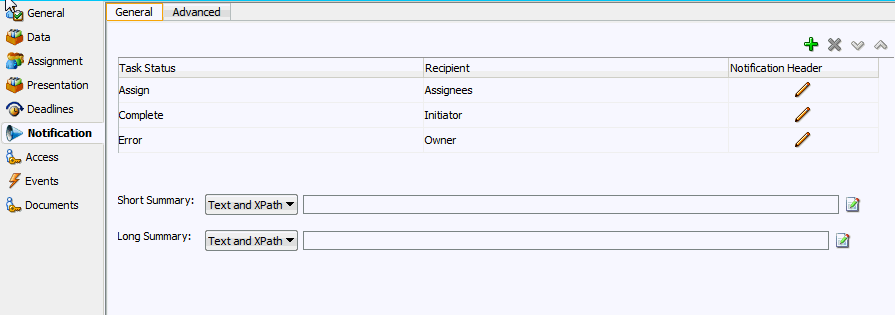
Description of "Figure 29-54 Human Task Editor — General Tab of Notification Section"
To specify participant notification preferences: