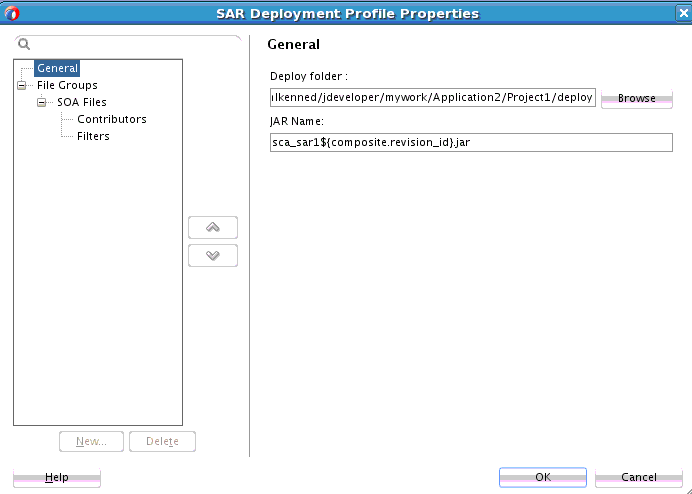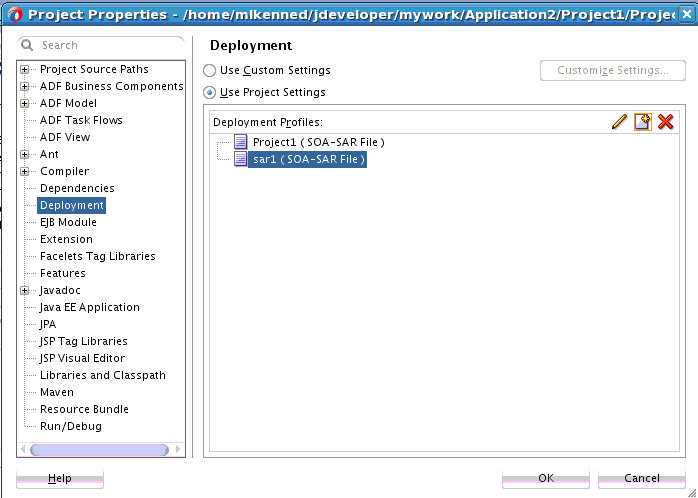Optionally Creating a Project Deployment Profile
A required deployment profile is automatically created for your project. The application profile includes the JAR files of your SOA projects. If you want, you can create additional profiles.
To create a project deployment profile: