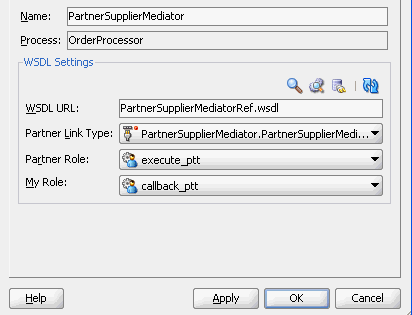Introduction to Partner Links
A partner link enables you to define the external services with which the BPEL process service component is to interact. You can define partner links as services or references (for example, through a JCA adapter) in the SOA Composite Editor (the recommended method) or within a BPEL process service component in Oracle BPEL Designer. Figure 4-15 shows the partner link icon (for this example, named PartnerSupplierMediator).
A partner link type characterizes the conversational relationship between two services by defining the roles played by each service in the conversation and specifying the port type provided by each service to receive messages within the conversation.
Figure 4-16 shows an example of the attributes of a partner link for a service.
Table 4-4 describes the fields of this dialog.
Table 4-4 Create Partner Link Dialog Fields
| Field | Description |
|---|---|
|
Name |
A unique and recognizable name you provide for the partner link. |
|
Process |
Displays the BPEL process service component name. |
|
WSDL URL |
The name and location of the WSDL file or Java interface that you select for the partner link. Click the SOA Service Explorer icon (second icon from the left above the WSDL URL field) to access a window for selecting the WSDL file or Java interface to use. Java interfaces display for selection under the References folder with a name of javaEJB. If the component with which you are wiring this partner link uses WSDL files and you select a Java interface and click OK, a message displays indicating that this component requires a WSDL interface. If you click Yes, a compatible WSDL file is created based on the Java interface. For more information about integrating components that use Java interfaces into SOA composite applications, see Integrating the Spring Framework in SOA Composite Applications. |
|
Partner Link Type |
The partner link defined in the WSDL file. |
|
Partner Role |
The role performed by the partner link. |
|
My Role |
The role performed by the BPEL process service component. If this is a synchronous process case, the BPEL process service component does not have a role. |
Note:
The Partner Link Type, Partner Role, and My Role fields in the Create Partner Link dialog are defined and required by the BPEL standard.
Best Practice:
As a best practice, always create and wire Oracle Mediator and BPEL process service components in the SOA Composite Editor, instead of in Oracle BPEL Designer.
If you add an Oracle Mediator or BPEL process partner link to your BPEL process in Oracle BPEL Designer and connect either partner link to your BPEL process through an invoke activity, the wiring is not automatically reflected above in the SOA Composite Editor. You must explicitly wire the Oracle Mediator or BPEL process service component to your BPEL process again in the SOA Composite Editor.
This is not an issue with human task or business rule partner links in Oracle BPEL Designer; both are also automatically wired in the SOA Composite Editor.
For information about editing partner links in the Property Inspector, see How to Edit BPEL Activities in the Property Inspector.