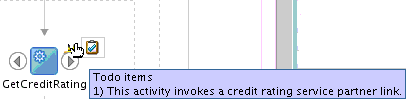How to Add a Description of Actions to BPEL Process Activities
You can add a description of actions to a BPEL process activity. This creates a TODO Tasks icon on the activity. When you place your cursor over this icon, it displays the description of actions. The description can describe the actions performed by the activity in the BPEL process service component.
How to add a description of actions to BPEL process activities: