How to Use Domain Value Map Functions in XPath Expressions
You can use the domain value map functions to create XPath expressions in the Expression Builder dialog. You can access the Expression Builder dialog through the Filter Expressions or the Assign Values functionality of an Oracle Mediator service component.
For information about the Assign Values functionality, see How to Assign Values.
To use the lookupValue function in the Expression Builder dialog:
Figure 45-10 Domain Value Map Functions in the Expression Builder Dialog
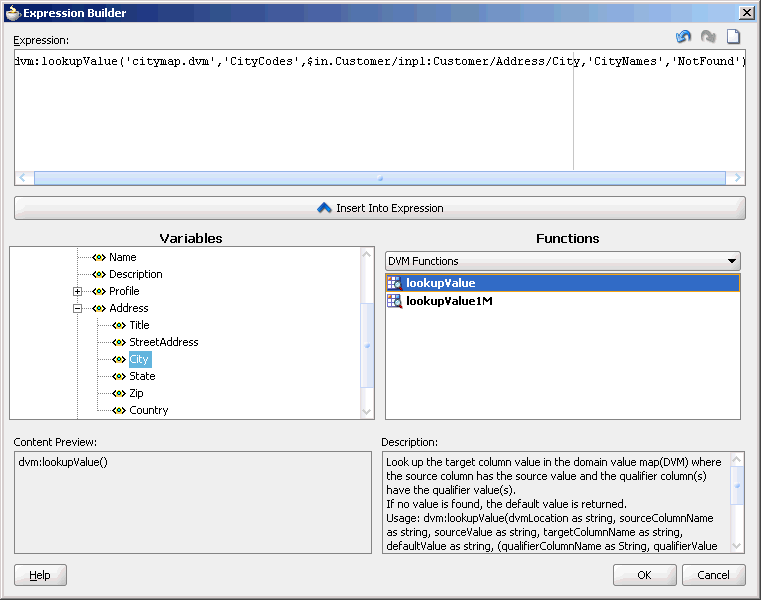
Description of "Figure 45-10 Domain Value Map Functions in the Expression Builder Dialog"