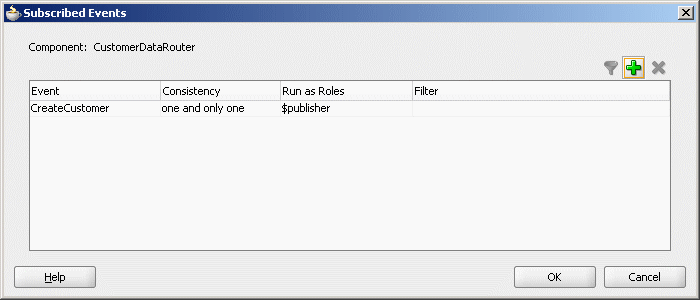How To Modify Mediator Event Subscriptions
You can subscribe to new events, modify existing event subscriptions, and unsubscribe from subscribed events using the Manage Event Subscriptions option in the Mediator Editor.
To modify event subscriptions: