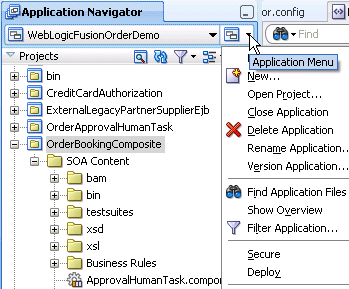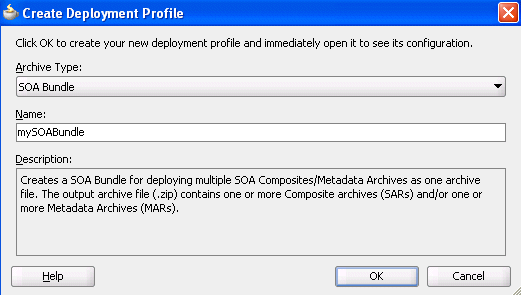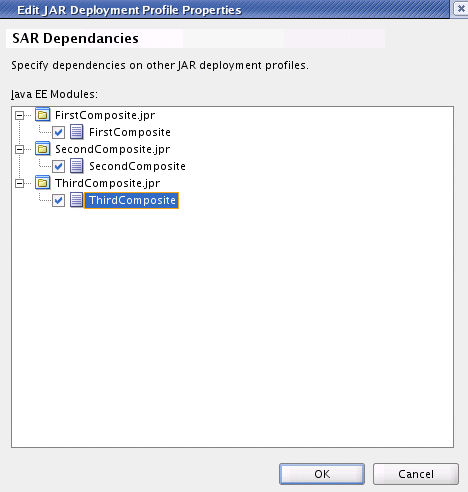How to Deploy Multiple SOA Composite Applications in Oracle JDeveloper
You can deploy multiple SOA composite applications to an application server such as Oracle WebLogic Server at the same time by using the SOA bundle profile. This profile enables you to include one or more SAR profiles in the bundle and deploy the bundle to an application server.
Note:
-
This section assumes you have created an application server connection. If not, see Creating an Application Server Connection for instructions.
-
You cannot deploy multiple SOA applications that are dependent upon one another in the same SOA bundle profile. For example, if application A calls application B, then you must first deploy application B separately.
To deploy multiple SOA composite applications: