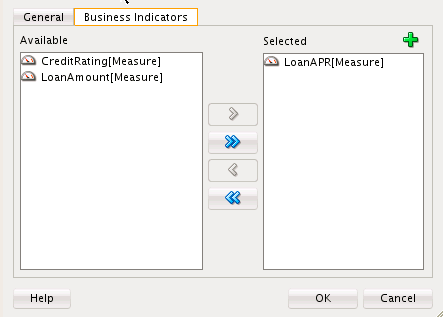- Developing SOA Applications with Oracle SOA Suite
- Using the BPEL Process Service Component
- Using Oracle BPEL Process Manager Sensors and Analytics
- Configuring BPEL Process Analytics
- How to Access Analytics View
- How to Define Measurements
- How to Define a Single Mark
How to Define a Single Mark
You can define a single mark measurement.
To define a single mark:
- Access analytics view in a BPEL process as described in How to Access Analytics View.
- From the Components window, drag a Single Mark icon on to an activity or right-click an activity and select Single Mark.
- Double-click the icon that is added.
The Management Mark dialog is displayed.
- Enter values appropriate to your environment, and click OK. Table 18-7 provides details.
Table 18-7 Management Mark Dialog - General Tab
Element Description Name
Enter the name of the single mark.
Activity
Displays the BPEL activity on which the single mark is taken.
Evaluation Event
Select the specific activity event that triggers the single mark. It can be one of the five activity events: Activate, Compensate, Complete, Fault, and Retry.
Description
Enter an optional description of the single mark.
Enabled
Select whether to enable the single mark. By default, this measurement is enabled.
Note:
The activity change updates the activity anchor of the single mark floater in the designer.
When complete, the General tab of the Management Mark dialog looks as shown in Figure 18-27.
Figure 18-27 General Tab of Management Mark Dialog
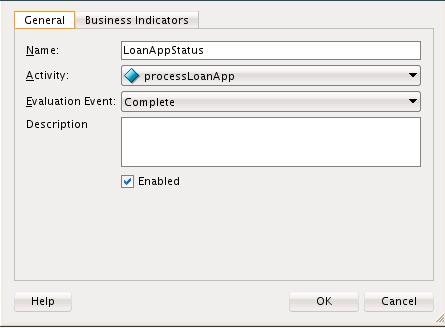
Description of "Figure 18-27 General Tab of Management Mark Dialog" - Click the Business Indicators tab.
- Move selected business indicators to the Selected section. You can also click the Add icon to create new business indicators. Created business indicators are automatically added to the Selected section.
Note:
The activity change updates the activity anchor of the single mark floater in the designer.
When complete, the Business Indicators tab looks as shown in Figure 18-28.
Note:
You can only create and select measures for single marks. Dimensions are implicitly added to single marks, and you cannot create and select counters for single marks. Counters can only be created and selected for counter marks.