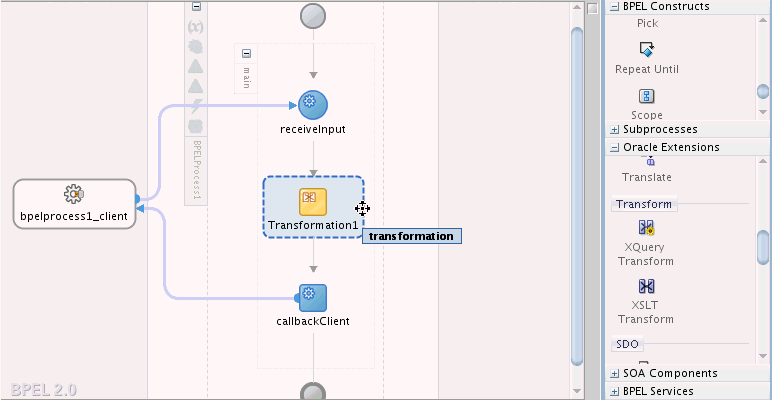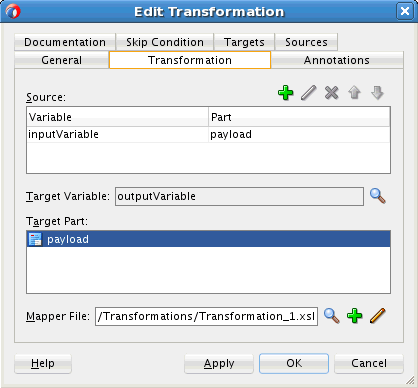How to Create an XSL Map File in Oracle BPEL Process Manager
An XSLT Transform activity enables you to create a transformation using the XSLT Map Editor in Oracle BPEL Process Manager. This tool enables you to map one or more source elements to target elements. For example, you can map incoming source purchase order schema data to outgoing invoice schema data.
To create an XSL map file in Oracle BPEL Process Manager:
-
From the Components window, drag an XSLT Transform activity into your BPEL process diagram. Figure 41-2 provides an example.
-
Double-click the XSLT Transform activity.
The Transform dialog shown in Figure 41-3 appears.
-
Specify the following information:
-
Add source variables from which to map elements by clicking the Add icon and selecting the variable and part of the variable as needed (for example, a payload schema consisting of a purchase order request).
Note:
You can select multiple input variables. The first variable defined represents the main XML input to the XSL map. Additional variables that are added here are defined in the XSL map as input parameters.
-
Add target variables to which to map elements.
Note:
Figure 41-3 shows the Edit Transformation dialog for BPEL 2.0. The Edit Transformation dialog for BPEL 1.1 is slightly different. In the Edit Transformation dialog for BPEL 1.1, you can select the Target Variable from the list of variables.
-
Add the target part of the variable (for example, a payload schema consisting of an invoice) to which to map.
-
-
In the Mapper File field, specify a map file name or accept the default name. You create your mappings in the map file using the XSLT Map Editor.
-
Click the Add icon (second icon to the right of the Mapper File field) to create a mapping. If the file exists, click the Edit icon (third icon) to edit the mapping.
The XSLT Map Editor appears.
Note:
If you select a file with a
.xsltextension such asxform.xslt, it opens the XSLT Map Editor to create an XSL file namedxform.xslt.xsl, even though your intention was to use the existingxform.xsltfile. A.xslextension is appended to any file that does not have a.xslextension, and you must create the mappings in the new file. As a work around, ensure that your files first have an extension of.xsl. If the XSL file has an extension of.xslt, then rename it to.xsl. -
Go to Introduction to the XSLT Map Editor for an overview of using the XSLT Map Editor.