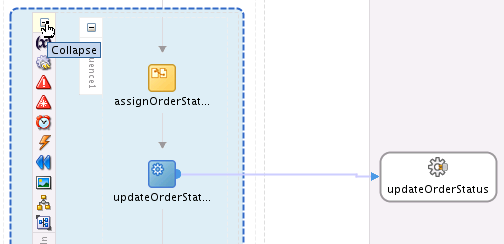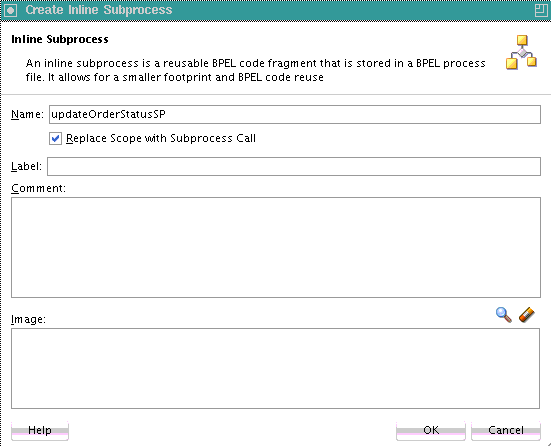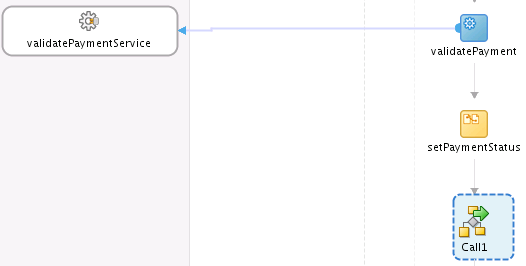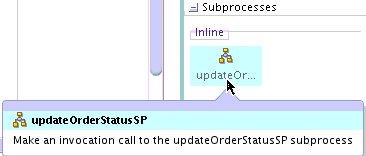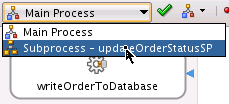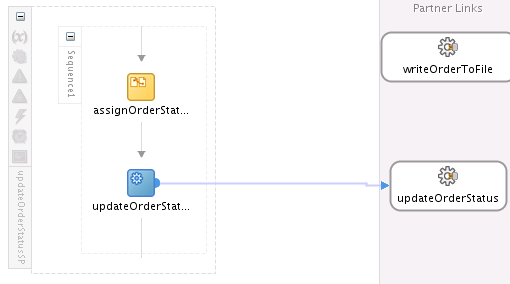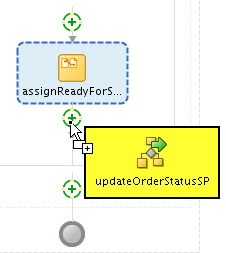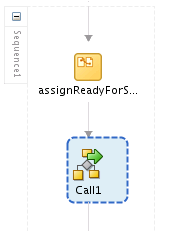How to Create an Inline Subprocess
An inline subprocess is similar to a standalone subprocess, except that the inline subprocess is embedded in the parent process. For example, you may have a BPEL 2.0 process that includes assign and invoke activities within a scope activity that update the status of a customer order. You may have a business need for repeating these same activities later in the same process. One method is to physically repeat the same assign and invoke activities of the scope activity later in the process, but this can be error prone. In addition, every time a change is necessary, it must be implemented in both scopes. As an alternative to repeating the activities, you can use an inline subprocess.
Note:
Creating an inline subprocess within an existing inline subprocess is not supported.
To create an inline subprocess:
For more information about using inline BPEL subprocesses, see Section "Updating Order Status with an Inline BPEL Subprocess" of Understanding Oracle SOA Suite.