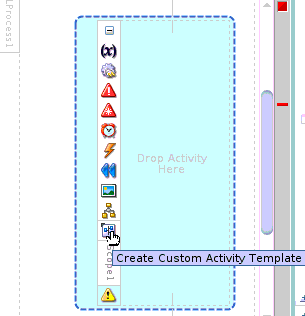How to Create a BPEL Scope Activity Template
To create a BPEL scope activity template:
-
In Oracle BPEL Designer, drag a scope activity into a BPEL process.
-
Design the contents of the scope activity to include activities, event handlers, and catch and catch all branches that include fault variables, as necessary.
-
Create a template from the scope.
-
Right-click the scope and select Create Custom Activity Template.
or
-
Expand the scope and select Create Custom Activity Template, as shown in Figure 40-11.
The Create Custom Activity Template wizard - Specify Template Information page is displayed, as shown in Figure 40-12.
Figure 40-12 Create Custom Activity Template Wizard - Specify Template Information Page
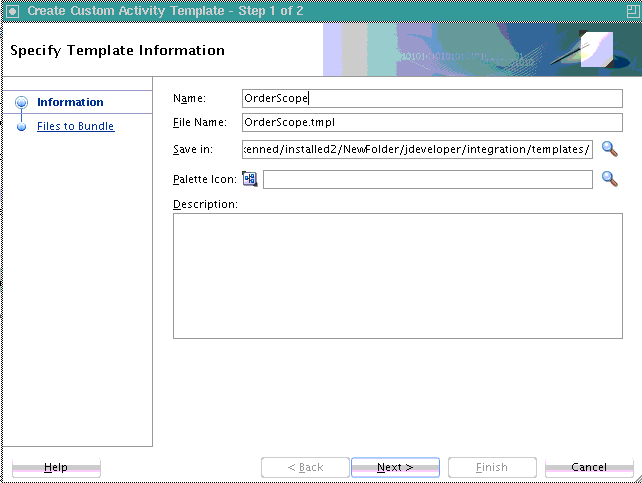
Description of "Figure 40-12 Create Custom Activity Template Wizard - Specify Template Information Page" -
-
Specify details, and click Next.
The Create Custom Activity Template wizard - Variables page is displayed. Figure 40-13 provides details. This page is displayed if variables are used in the scope. This page is not displayed if you have an empty scope or a scope that does not use variables.
Figure 40-13 Create Custom Activity Template Wizard - Variable Page
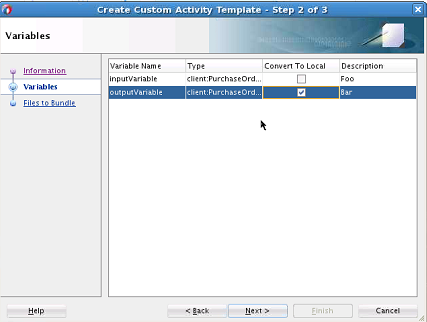
Description of "Figure 40-13 Create Custom Activity Template Wizard - Variable Page" -
Select to convert your variables to local variables. This conversion is not recommended if this variable is used outside of the scope activity in receive and reply activities. If the variables are used only inside this scope, the check boxes are selected by default.
-
Enter an optional description of the variables, and click Next.
The Create Custom Activity Template wizard - Files to Bundle page is displayed as shown previously in Figure 40-2. This page shows all the files packaged as part of this template. You can also manually select test suites to include.
-
Select files, and click Finish.