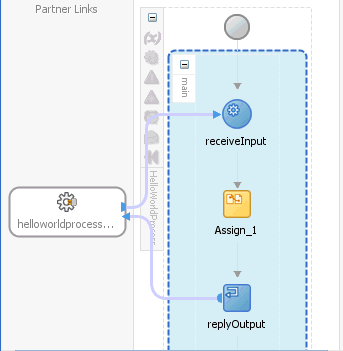How to Copy and Paste Activities in BPEL Projects
You can copy and paste activities in the same BPEL project or between BPEL projects. This prevents you from having to create similar activities from start to finish multiple times. You can design an activity once and use it in multiple places, editing it as necessary.
Note:
You can copy an individual OnAlarm activity from one scope activity and paste it into another scope activity. You can also copy an individual OnAlarm activity from one pick activity and paste it into another pick activity.
Note the following restrictions:
-
You cannot copy activities from a BPEL 1.1 project to a BPEL 2.0 project or from a BPEL 2.0 project to a BPEL 1.1 project.
-
In BPEL 2.0 projects, you cannot copy an individual OnAlarm activity from a pick activity into a scope activity, or vice versa. However, this type of copying and pasting is supported in BPEL 1.1 projects.
-
When you copy and paste a scope activity, the variables referenced in the first scope activity are not copied.
To copy and paste activities:
-
Right-click the activity to copy.
-
Select Copy.
-
Go to the project in which to paste the activity.
-
Perform one of the following tasks:
-
Right-click the activity closest to where you want to paste the activity.
-
Choose to either paste the activity before or after the selected activity.
or
-
Highlight the BPEL process, as shown in Figure 4-13.
-
Right-click and select Paste > Paste Into.
The activity is pasted at the top of the BPEL process.
-