How to Configure the Single Participant Type
Figure 29-20 shows the Edit Participant Type dialog box for the single participant type. Figure 29-21 shows the expanded Advanced section.
Figure 29-20 Edit Participant Type — Single Type
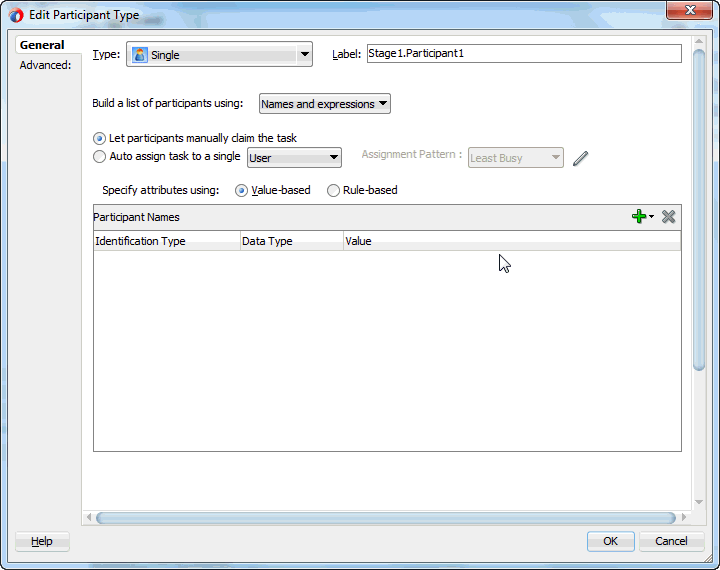
Description of "Figure 29-20 Edit Participant Type — Single Type"
Figure 29-21 Edit Participant Type — Advanced Tab
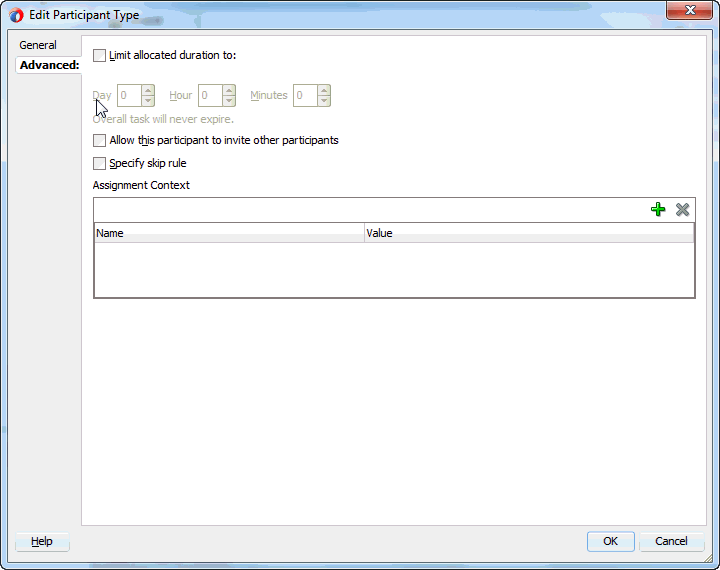
Description of "Figure 29-21 Edit Participant Type — Advanced Tab"
To be dynamically assigned to a task, a single participant can be selected from a group, an application role, or a participant list.
To configure the single participant type: