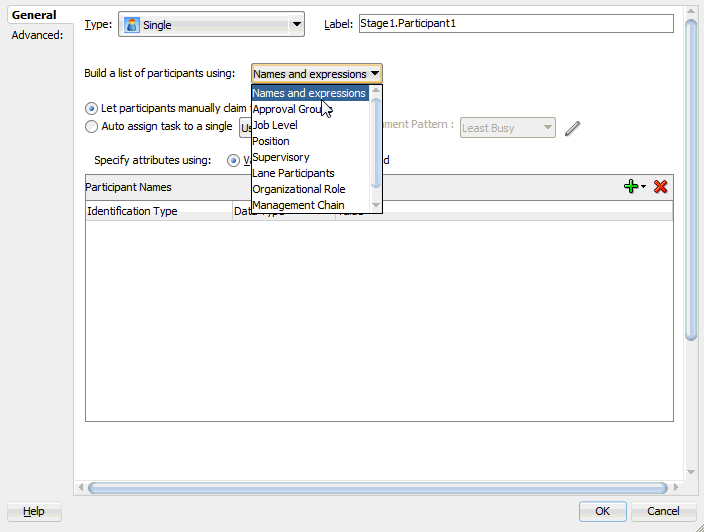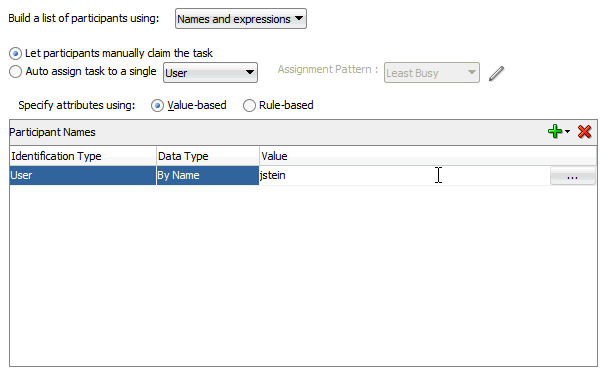Creating a Single Task Participant List
Users assigned to a participant list can act upon tasks. In a single-task participant list, only one user is required to act on the task. You can specify either a single user or a list of users, groups, or application roles for this pattern. If a list is specified, then all users on the list are assigned the task. You can specify either that one of them must manually claim and act upon the task, or that one user from the list is automatically selected by an assignment pattern. When one user acts on the task, the task is withdrawn from the task list of other assignees.
You can create several types of lists for the single user participant, and for the parallel, serial, and FYI user participants, for example:
-
Value-based name and expression lists
These lists enable you to statically or dynamically select users, groups, or application roles as task assignees.
-
Value-based management chain lists
Management chains are typically used for serial approvals through multiple users in a management chain hierarchy. Therefore, this list is most likely useful with the serial participant type. This is typically the case if you want all users in the hierarchy to act upon the task. Management chains can also be used with the single participant type. In this case, however, all users in the hierarchy get the task assigned at the same time. As soon as one user acts on the task, it is withdrawn from the other users.
For example, a purchase order is assigned to a manager. If the manager approves the order, it is assigned to their manager. If that manager approves it, it is assigned to their manager, and so on until three managers approve the order. If any managers reject the request or the request expires, the order is rejected if you specify an abrupt termination condition. Otherwise, the task flow continues to be routed.
-
Rule-based names and expression lists and management chain lists
Business rules enable you to create the list of task participants with complex expressions. For example, you create a business rule in which a purchase order request below $5000 is sent to a manager for approval. However, if the purchase order request exceeds $5000, the request is sent to the manager of the manager for approval. Two key features of business rules are facts and action types, which are described in How to Specify Advanced Task Routing Using Business Rules.
When you select a participant type, a dialog box enables you to choose an option for building your list of task participant assignees (users, groups, or application roles), as shown in Figure 29-22. The three selections described above are available: Names and expressions, Management Chain, and Rule-based.
After selecting an option, you dynamically assign task participant assignees (users, groups, or application roles) and a data type, as shown in Figure 29-23.
This section describes how to create these lists of participants.