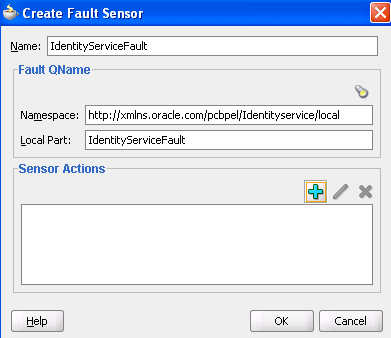To Configure a Fault Sensor:
If you want to monitor faults (for this example, from the identity service), you can create a fault sensor.
-
Select Change to Monitor view at the top of Oracle BPEL Designer.
-
In the Structure window, expand the Sensors folder.
-
Right-click Fault, and select Create.
-
Click the Browse icon above the Namespace field to select to create a fault sensor, as shown in Figure 18-6.
Based on your selection, the Namespace and Local Parts fields are automatically filled in.
-
If you want to add a sensor action on the fault, then in the Sensor Actions section, click the Add icon. For more information, see How to Configure Sensor Actions.
-
Click OK.
A new entry is created in the bpel_process_name_sensor.xml file:
<sensor sensorName="IdentityServiceFault"
classname="oracle.tip.pc.services.reports.dca.agents.BpelFaultSensorAgent"
kind="fault"
target="is:identityServiceFault">
<faultConfig/>
</sensor>