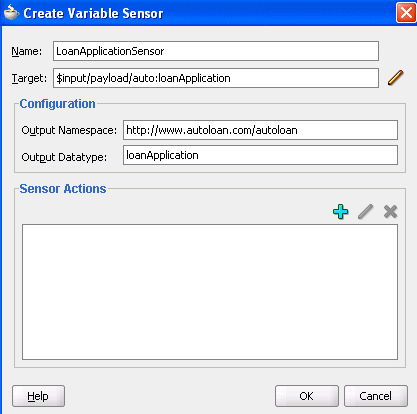To Configure a Variable Sensor:
If you want to record all incoming loan requests, you can create a variable sensor.
-
Select Change to Monitor view at the top of Oracle BPEL Designer.
-
In the Structure window, expand the Sensors folder.
-
Right-click Variable, and select Create.
-
Click the Edit icon to the right of the Target field to create a variable sensor for a variable (for this example, named input), as shown in Figure 18-5.
Based on your selection for the Target field, the Output Namespace and Output Datatype fields are automatically filled in.
A new entry is created in the
bpel_process_name_sensor.xmlfile:<sensor sensorName="LoanApplicationSensor" classname="oracle.tip.pc.services.reports.dca.agents.BpelVariableSensorAgent" kind="variable" target="$input/payload"> <variableConfig outputNamespace="http://www.autoloan.com/ns/autoloan" outputDataType="loanApplication"/> </sensor>