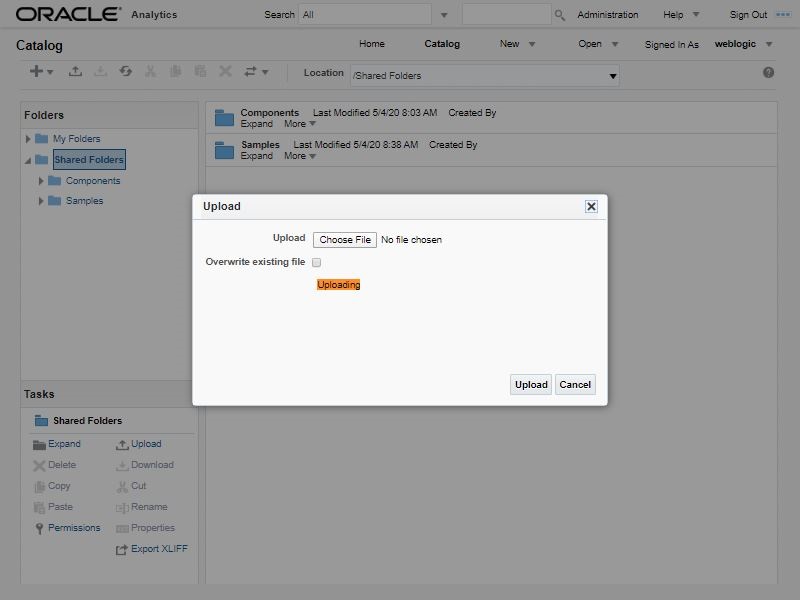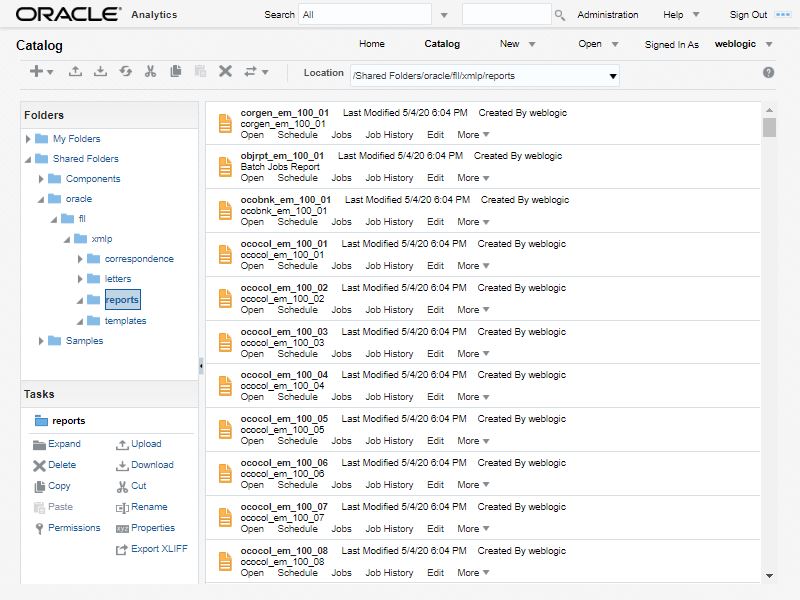4 Import Reports to OA Publisher Server
The following section details how to import ofsll application reports to OA Publisher Server.
4.1 Importing Reports to OA Publisher Server
To import ofsll application reports to OA Publisher Server, do the following:
Parent topic: Import Reports to OA Publisher Server