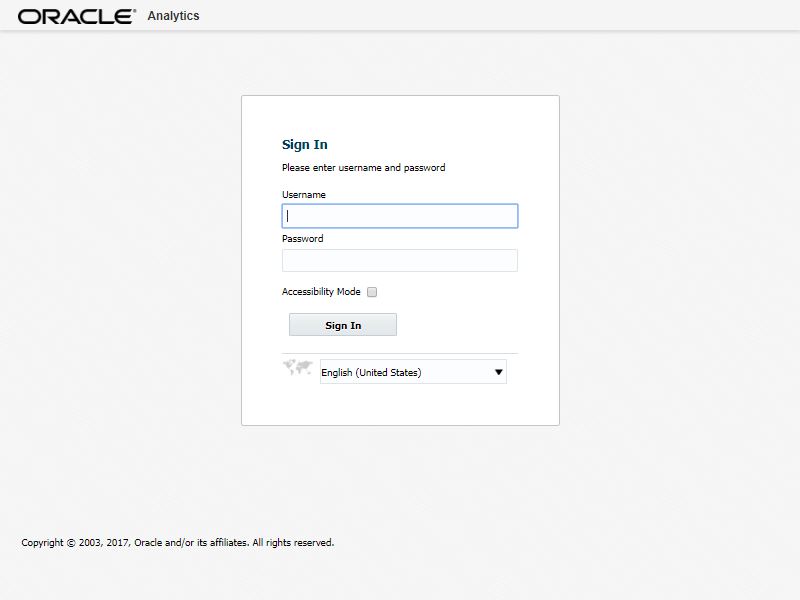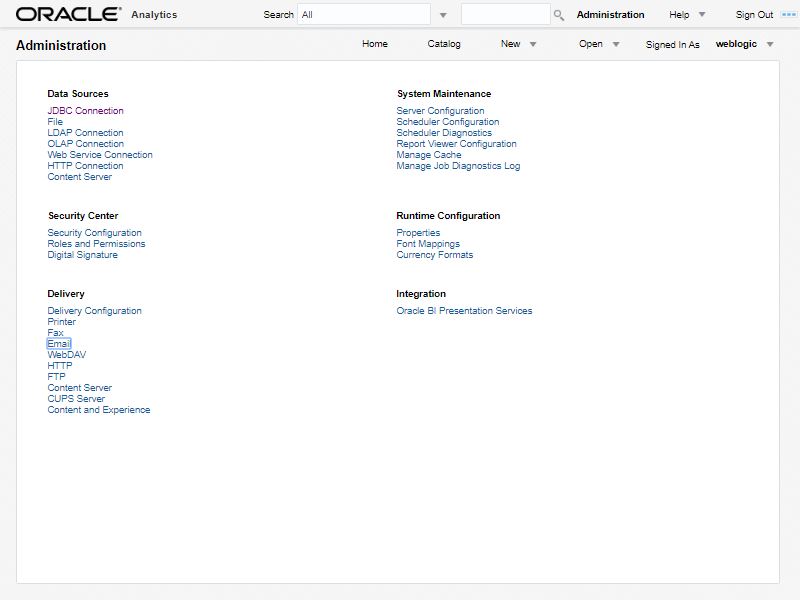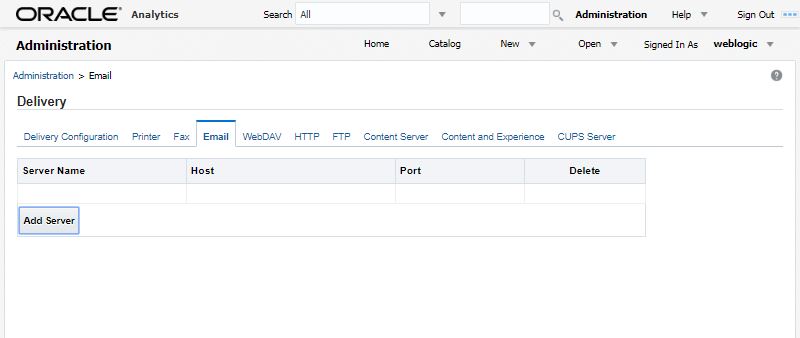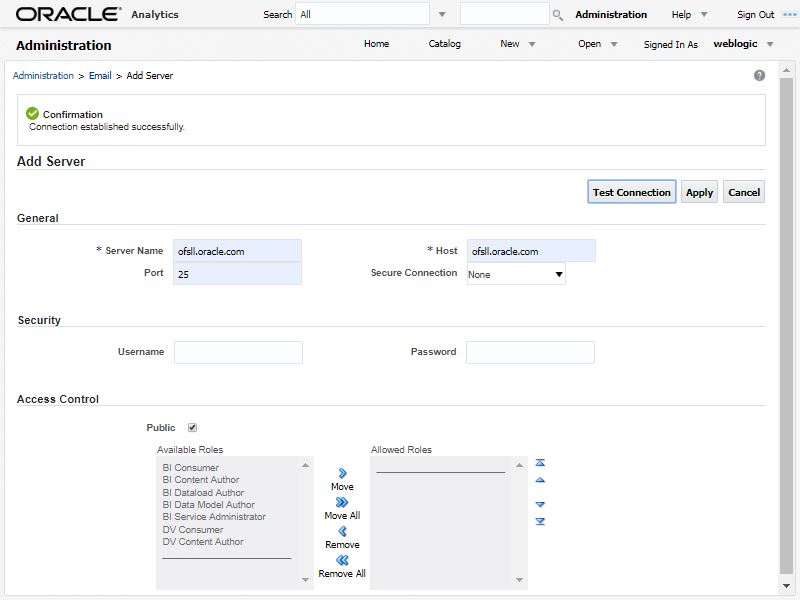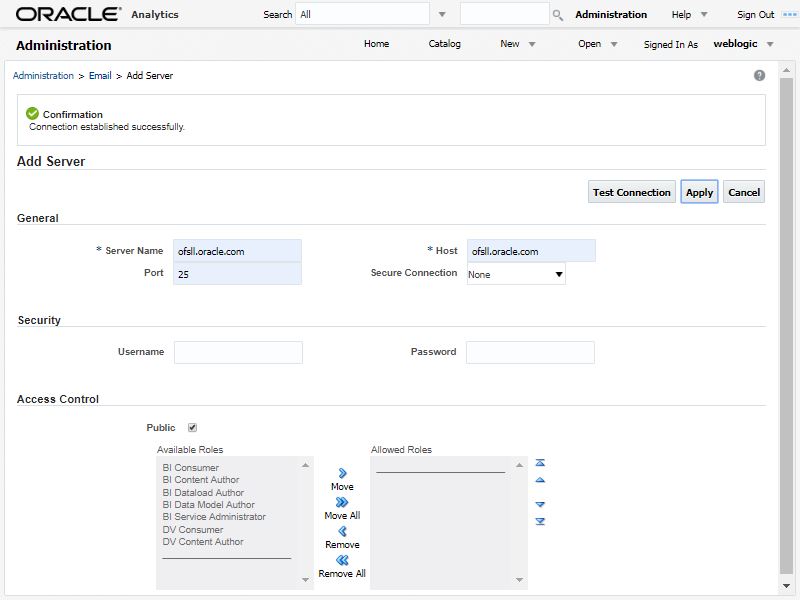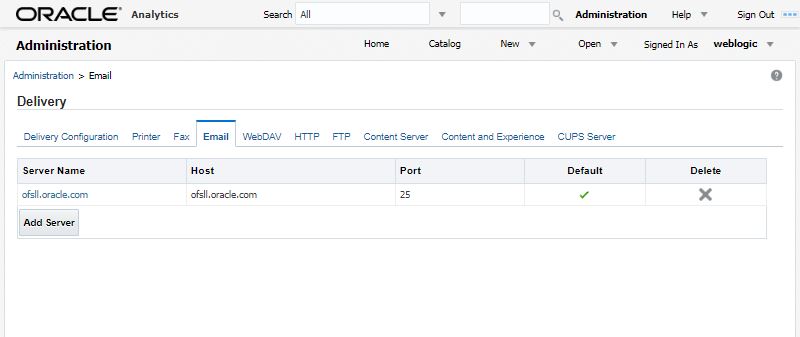5 Configure MDB Mail Server
The following section details the steps to configure the MDB (Message Driven Bean) email server.
5.1 Configuring MDB Mail Server
Refer to the following instructions to configure the MDB email server. This is required for outbound email communications.
Parent topic: Configure MDB Mail Server