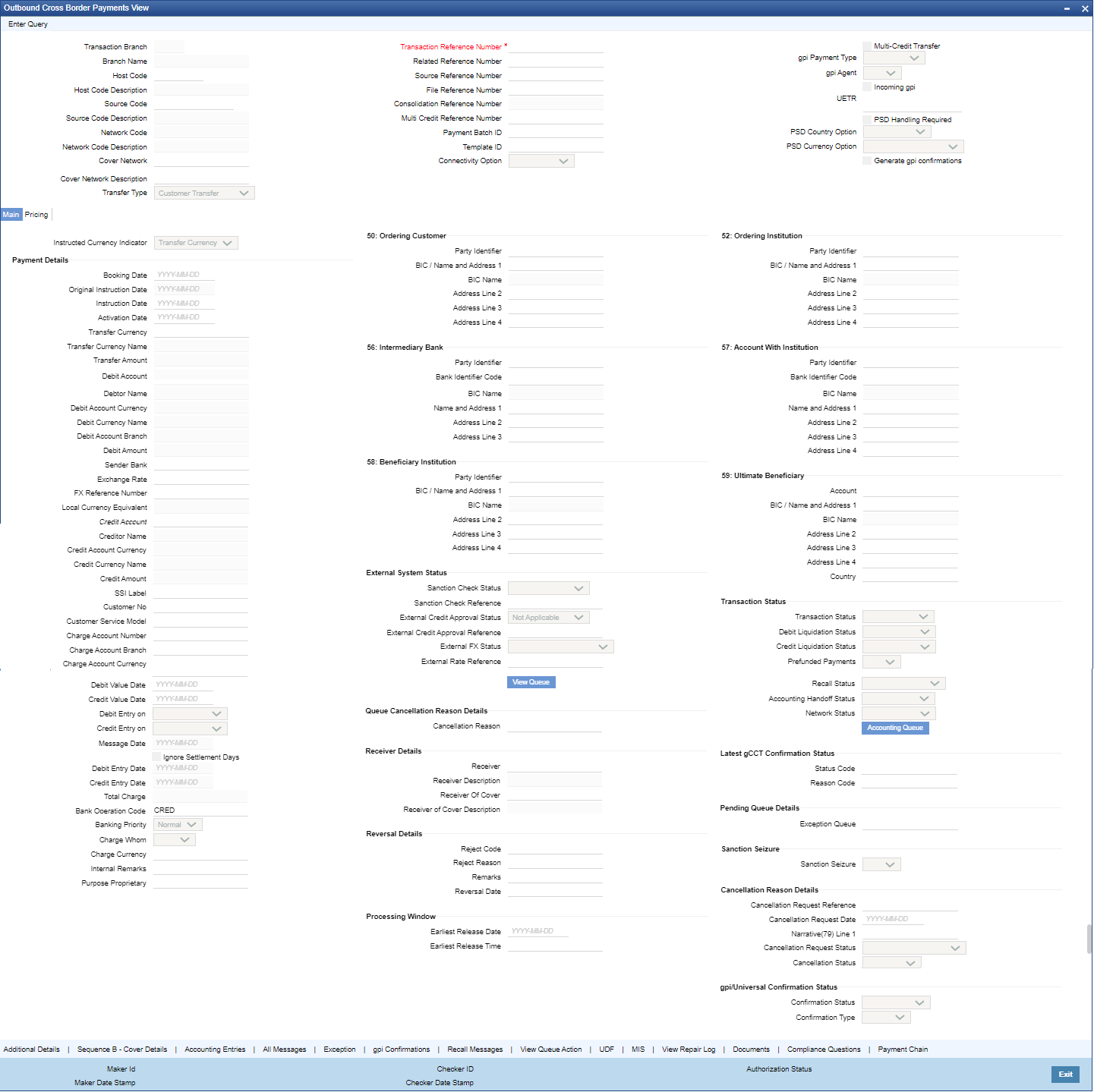Outbound High Value Payments View
User can view the complete details about the transaction, approvals from the
system, Queue actions, and all the details pertaining to the transaction in this screen.
You can view the RTGS Outbound transactions in this screen.
- Additional Details Tab
- Accounting Entries
- All Messages
- Exceptions Tab
- gpi Confirmations
- Recall Messages
- View Queue Action Log
- UDF View Button
- MIS View Button
- View Repair Log
- Payment Chain
This is not applicable for RTGS. - RTGS Outbound Payment View Summary
- Outbound Cross Border/ RTGS Cancellation Request
Parent topic: RTGS Outbound Transaction