- High Value (RTGS) Payments User Guide
- RTGS Processing
- RTGS Outbound Transaction
- Outbound High Value Payments View
- Outbound Cross Border/ RTGS Cancellation Request
Outbound Cross Border/ RTGS Cancellation Request
Specify the cancellation requests for outbound cross border and RTGS transactions in this screen.
- You can invoke this screen by clicking Cancel Request action button in
the Outbound Cross Border Payments View Summary screen (PXSOVIEW).Outbound Cross Border/ RTGS Cancellation Request screen is displayed.
Figure 3-25 Outbound Cross Border/ RTGS Cancellation Request
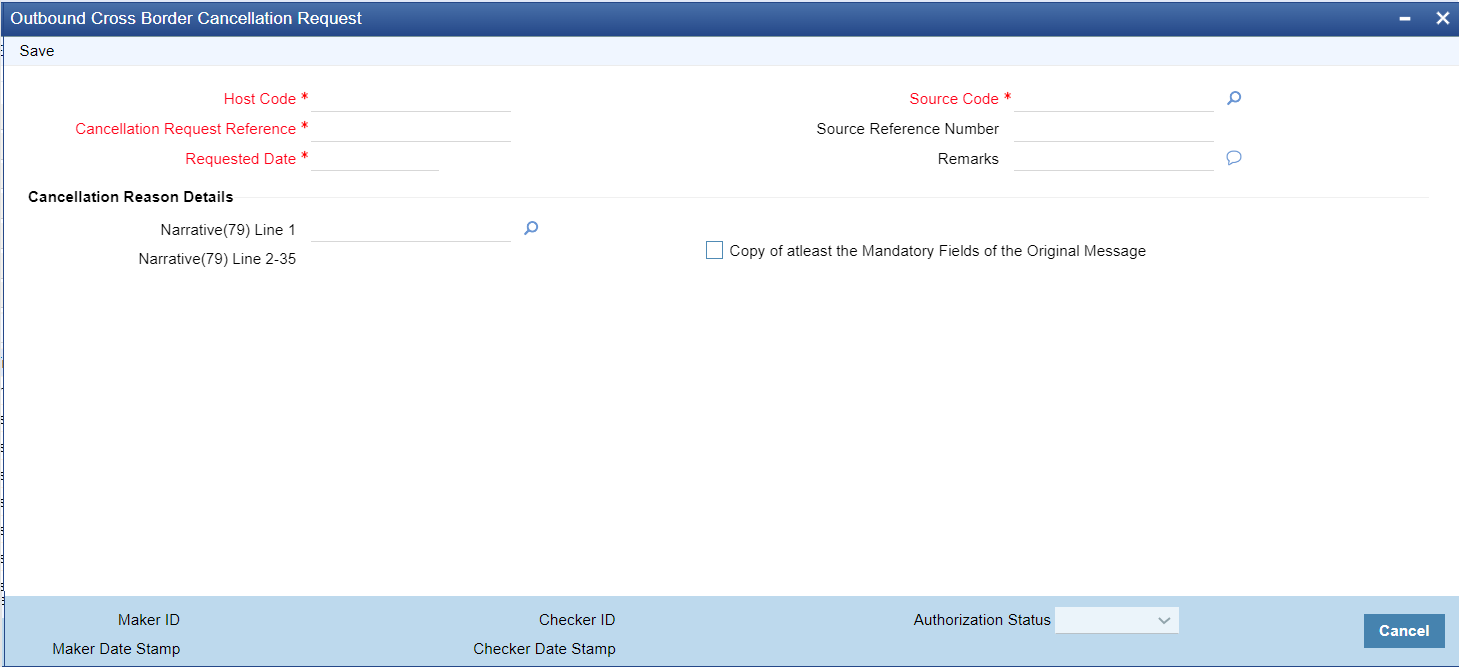
Description of "Figure 3-25 Outbound Cross Border/ RTGS Cancellation Request" - To initiate a cancellation request for the RTGS transaction, select a record in the PXSOVIEW screen and click on Cancel Request action.
- Following details gets defaulted on selecting the record and is not
modifiable:
- Host code
- Source Code
- Cancellation Request Reference
- Source Reference Number (No value is displayed here)
- Requested Date
- On Outbound Cross Border/ RTGS Cancellation Request screen, specify the
fields.
For more information on fields, refer to the field description below:
Table 3-12 Outbound Cross Border/ RTGS Cancellation Request - Field Description
Field Description Remarks Specify the cancellation request input here, if any. Cancellation Reason details -- Narrative (79) Line 1 Select the Narrative(79) from the list of values. This field lists the Cancellation Reason Codes applicable for n92 SWIFT message. All the valid cancellation codes are listed here. You can also enter free text in this field.
Narrative(79) Line 2-35 Specify the Narrative in every lines from Line 2 - Line 35(if any). The maximum characters allowed for each line is 50. Copy of the Original Message You can check this box to copy the Original Message, atleast the mandatory fields of the original message. - The following fields in the grid are defaulted with details of the book
transaction selected for cancellation:
- Transaction Reference Number
- Transaction Status (Displays the status of the transaction)
- Network Code
- Cancellation Request Status (Drop down options are - ‘Cancellation Requested’ and ‘Cancellation Rejected’. By defaults it is ‘Null’)
- Cancellation Status (Drop-down options are - ‘Cancelled’, ‘Exception’. By default it is ‘Null’)
- Customer Number
- Customer Name
- UETR
- gpi Enabled
- Instruction Date
- Transfer Type
- Transfer Currency
- Transfer Amount
- Beneficiary Name
- Account with Institution
- Error Code – Displays the Error code for Rejected requests (or) requests marked as ‘Exception’
- Error Description – Error Description for rejection / exception is displayed
- Following are the validations, on saving the cancellation request:
- System checks whether a valid gSRP reason code is selected in field ‘Narrative (79) Line 1’ and if any of the selected transaction is 'gpi Enabled’. If there is no valid gSRP reason code selected, then the Save action is not allowed.
- For the transactions, for which the Cancellation Request Status is
marked as ‘Cancellation Rejected, on saving further validations are done,
such as:
- Previous cancellation request for the transaction is in unauthorized status
- Transaction status is in Cancelled / Seized / Reversed/ Consolidated
- Recall Status is not blank
- On authorization of the cancellation request:
- For each transaction selected, below validations are done and
transaction level cancellation request status are marked as ‘Cancellation
Rejected’
- Transaction status is in Cancelled / Seized / Reversed/ Consolidated
- Previous cancellation request status is ‘Cancellation Requested’
- After successful validations, the cancellation request for successful
transactions are logged into a module specific cancellation request table
which is referred during outbound transaction processing.
- Cancellation Request status is marked as ‘Cancellation Requested’
- Cancellation Request reference & request reason (Narrative Line1) are updated in the outbound transaction which can be viewed in the View Detail screen (PXDOVIEW)
- For each transaction selected, below validations are done and
transaction level cancellation request status are marked as ‘Cancellation
Rejected’
Parent topic: Outbound High Value Payments View