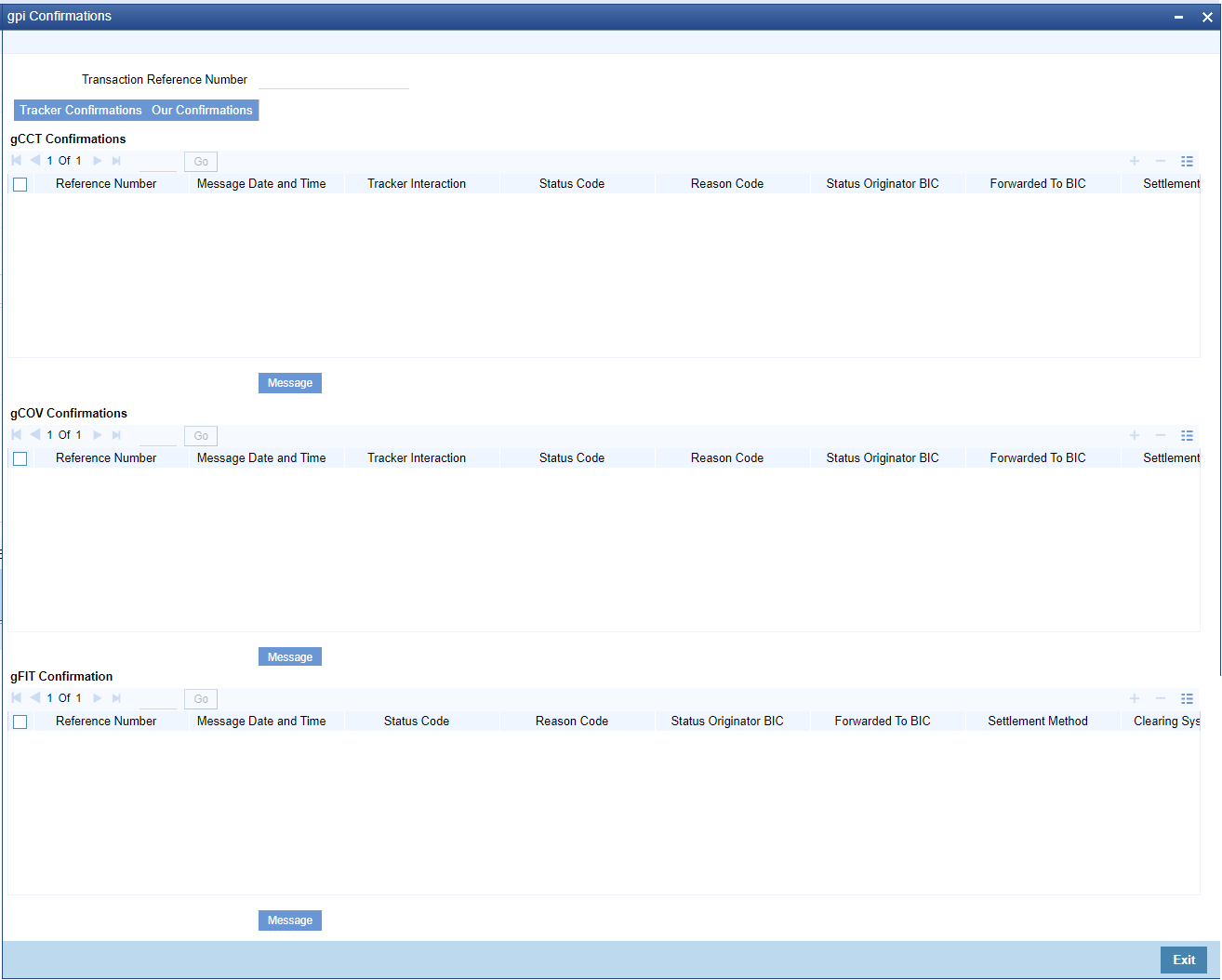- High Value (RTGS) Payments User Guide
- RTGS Processing
- RTGS Outbound Transaction
- Outbound High Value Payments View
- gpi Confirmations
gpi Confirmations
- gCCT confirmation messages received for an Outbound gCCT payment can be viewed from Outbound Cross Border Payments view screen (PXDOVIEW).
- This screen has ‘Tracker Confirmations’, ‘Our Confirmations’ Tabs displaying
gCCT/gCOV confirmations received from the tracker and gCCT/gCOV confirmations
sent out by the bank branch (in case of pass through transactions)
- Following are the details listed under ‘Tracker Confirmations’ and ‘Our
Confirmations’ tab in the screen:gCCT Confirmations:
- Reference Number
- Message Date and Time (Only for Tracker Confirmations)
- Status Code
- Reason Code
- Status Originator BIC
- Forwarded To BIC
- Currency
- Amount
- Exchange Rate
gCOV Confirmations:- Reference Number
- Status Code
- Reason Code
- Status Originator BIC
- Forwarded To BIC
- Currency
- Amount
gFIT Confirmations:- Reference Number
- Message Date and Time
- Status Code
- Reason Code
- Status Originator BIC
- Forwarded To BIC
- Settlement Method
- Clearing System Code
- Currency
- Amount
Message ButtonClick on ‘Message’ button, to view gCCT/gCOV confirmation message that was received or generated and sent out.
Parent topic: Outbound High Value Payments View