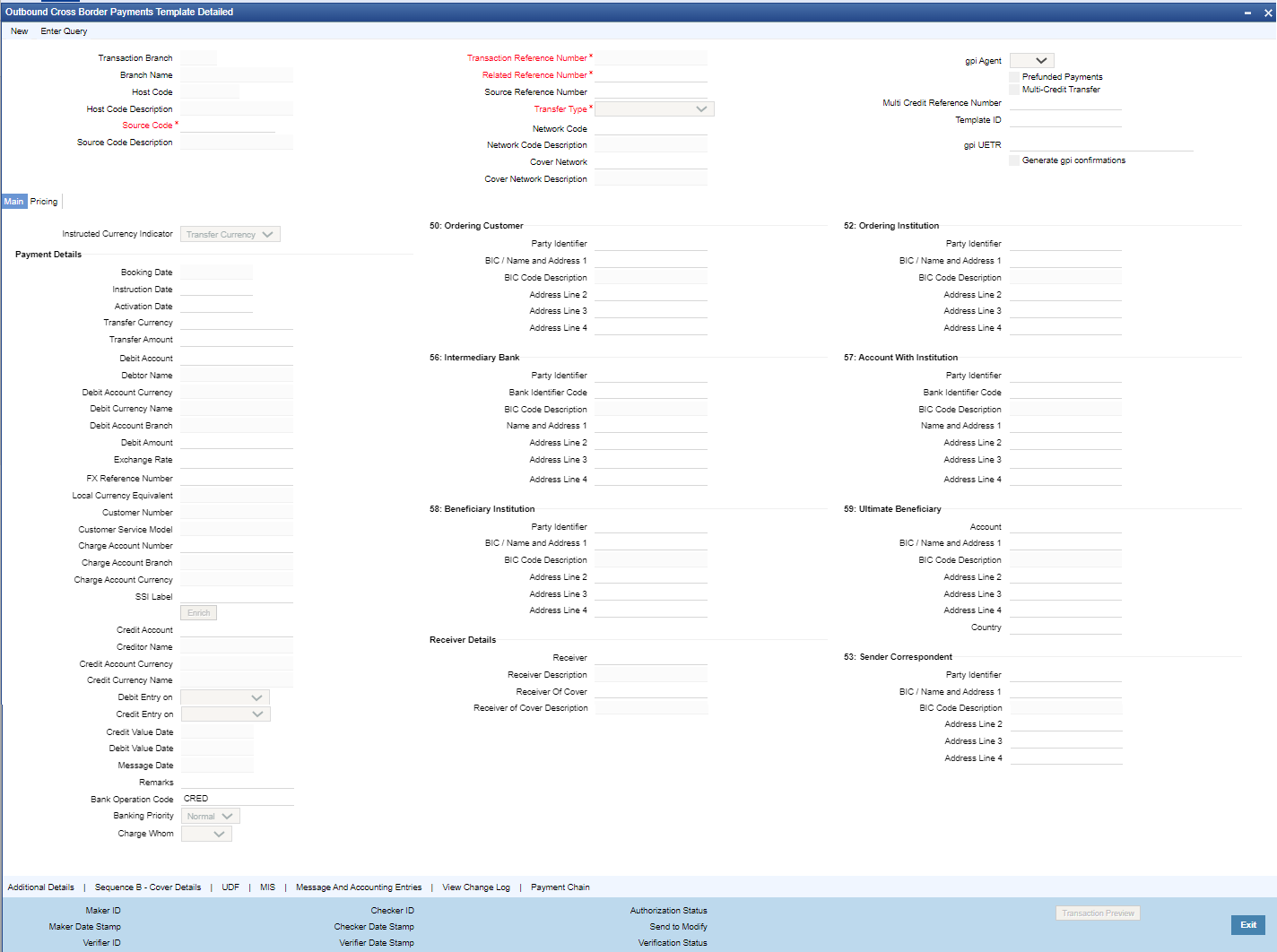Outbound Cross Border Payments Template Transaction
The Outbound Cross Border Payments Template Transaction screen allows users to create an Outbound Cross Border Transaction.
User can also launch this screen when you select a record and click the Create Transaction action button on Template Summary (PQSTMPLQ) screen.
Parent topic: Template