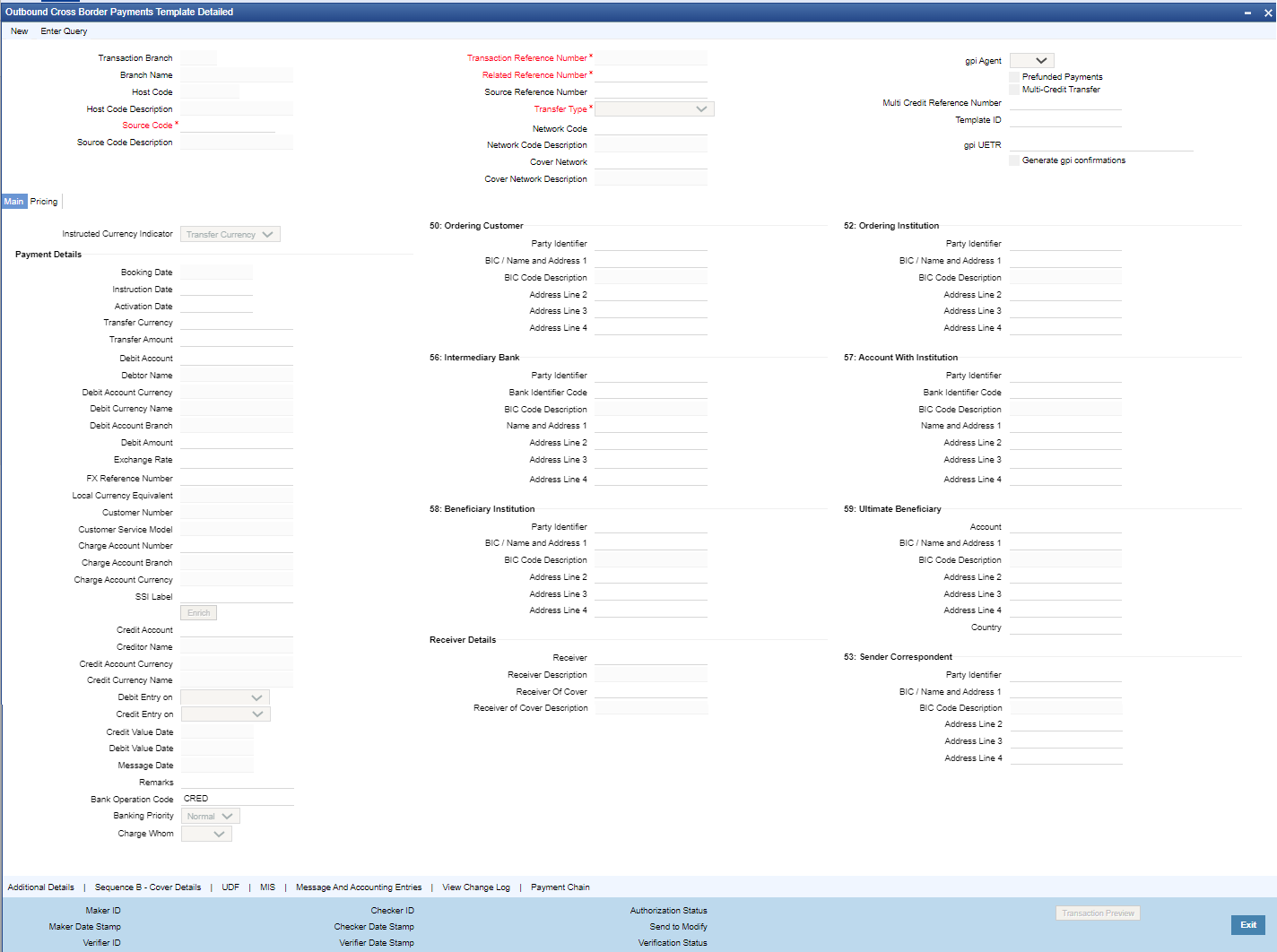Template
The Template screen allows users to generate new template for Cross Border transactions.
As per SR2021 guidelines, Network Validation Rule is applied to check the format of field 50F and field 59F. This is applicable for Outbound MT 102, MT 102 STP, MT 103, MT 103 REMIT, MT 103 STP, MT 202 COV, MT 205 COV messages which are booked manually using PXDOTTML screen.
User can get an error message on clicking of Enrich button in case of Field 50F and 59F validation failure.
User can input all the details required for the transaction and save it as a Template by specifying a unique ‘Template ID’. System does the format validation for the details input. Cross field validations are not done on saving the Template.