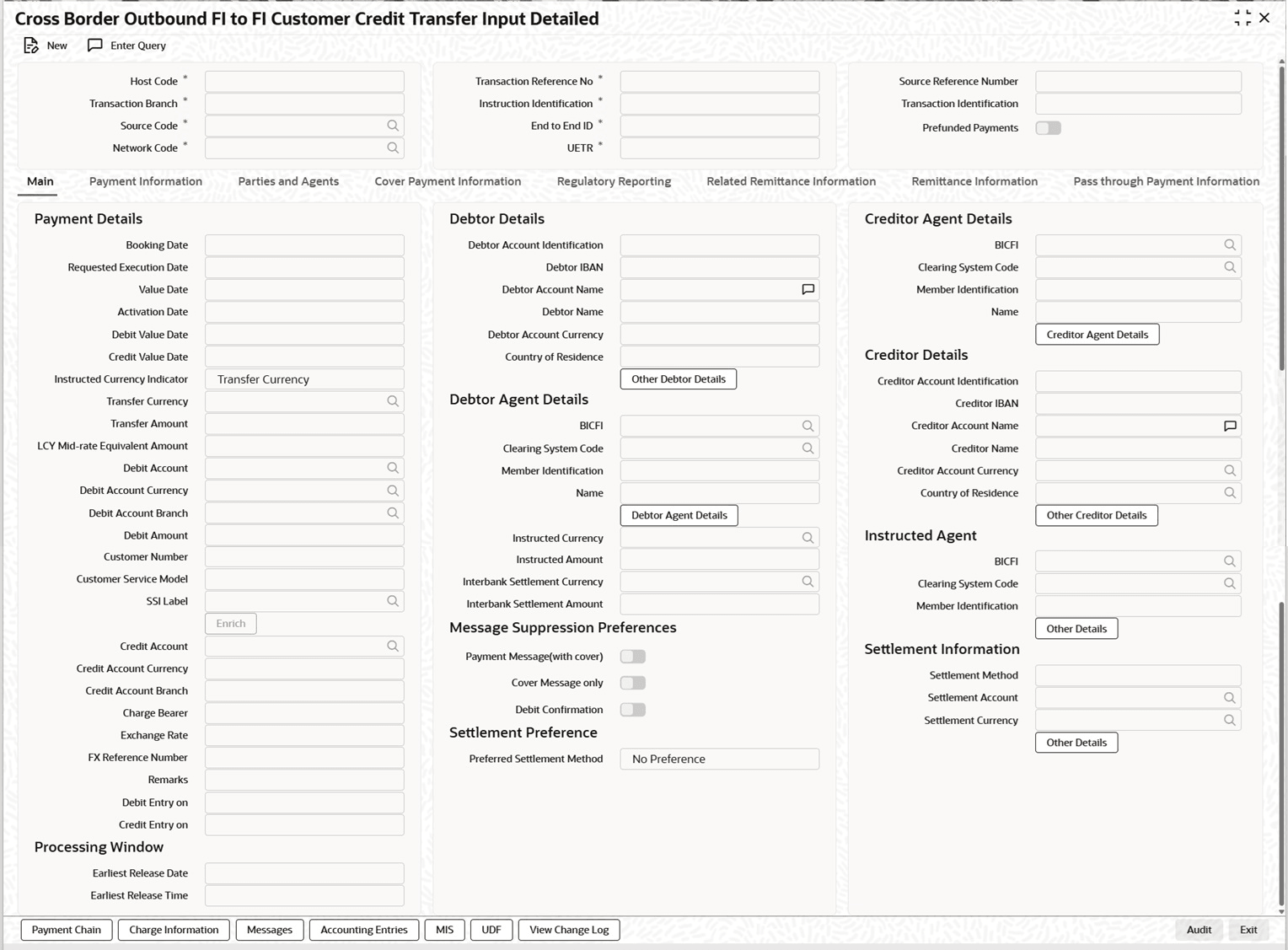3.1.1 Process Cross Border Outbound FI to FI Customer Credit Transfer Input Detailed
This topic provides the systematic instructions to perform manual booking of FI to FI customer credit transfer transactions.
User can also generate outgoing pacs.008 STP message based on the fields entered or populated.
- Process Main Tab
This topic explains the Main tab of the Cross Border Outbound FI to FI Customer Credit Transfer Input Detailed screen. - Main Tab - Other Details Button
This topic explains the Other Details button in the Main tab of the Cross Border Outbound FI to FI Customer Credit Transfer Input Detailed screen. - Main Tab - Agent Details Button
This topic explains the Agent Details button in the Main tab of the Cross Border Outbound FI to FI Customer Credit Transfer Input Detailed screen. - Process Payment Information Tab
This topic explains the Payment Information tab of the Cross Border Outbound FI to FI Customer Credit Transfer Input Detailed screen. - Process Parties and Agents Tab
This topic explains the Parties and Agents tab of the Cross Border Outbound FI to FI Customer Credit Transfer Input Detailed screen. - Parties and Agents Tab - Other Details Button
This topic explains the Other Details buttons pertaining to each party under the Parties and Agents tab in the Cross Border Outbound FI to FI Customer Credit Transfer Input Detailed screen. - Parties and Agents Tab - Other Details Button
This topic explains the Other Details buttons pertaining to each agent under the Parties and Agents tab in the Cross Border Outbound FI to FI Customer Credit Transfer Input Detailed screen. - Process Cover Payment Information Tab
This topic explains the Cover Payment Information tab of the Cross Border Outbound FI to FI Customer Credit Transfer Input Detailed screen. - Cover Payment Information Tab - Other Details Button
This topic explains the Other Details buttons under the Cover Payment Information tab in the Cross Border Outbound FI to FI Customer Credit Transfer Input Detailed screen. - Process Regulatory Reporting Tab
This topic explains the Regulatory Reporting tab of the Cross Border Outbound FI to FI Customer Credit Transfer Input Detailed screen. - Process Related Remittance Information Tab
This topic explains the Related Remittance Information tab of the Cross Border Outbound FI to FI Customer Credit Transfer Input Detailed screen. - Process Remittance Information Tab
This topic explains the Remittance Information tab of the Cross Border Outbound FI to FI Customer Credit Transfer Input Detailed screen. - Referred Document - View Details
This topic explains the View Details button under Remittance Information tab of the Cross Border Outbound FI to FI Customer Credit Transfer Input Detailed screen. - Referred Document Amount - View Details
This topic explains the View Details button under Referred Document Amount of Remittance Information tab in the Cross Border Outbound FI to FI Customer Credit Transfer Input Detailed screen. - Remittance Information Tab -Tax Remittance - View Details Button
This topic explains the View Details button under Tax Remittance of Remittance Information tab in the Cross Border Outbound FI to FI Customer Credit Transfer Input Detailed screen. - Remittance Information Tab - Other Details Button
This topic explains the Other Details buttons under the Remittance Information tab in the Cross Border Outbound FI to FI Customer Credit Transfer Input Detailed screen. - Pass through Payment Information Tab
This topic explains the Pass through Payment Information tab of the Cross Border Outbound FI to FI Customer Credit Transfer Input Detailed screen. - Pass through Payment Information Tab - Other Details Button
This topic explains the Other Details buttons under the Pass through Payment Information tab in the Cross Border Outbound FI to FI Customer Credit Transfer Input Detailed screen. - Payment Chain Button
This topic explains the Payment Chain details of the Cross Border Outbound FI to FI Customer Credit Transfer Input Detailed screen. - Charges Information Button
This topic explains the Charges Information details of the Cross Border Outbound FI to FI Customer Credit Transfer Input Detailed screen. - Messages Button
This topic provides details of the All Messages screen. - Accounting Entries
This topic provides the systematic instructions to process the Accounting Entries screen. - MIS Button
This topic explains the MIS Details screen. - UDF Button
This topic provides details of the Fields screen. - View Change Log Button
This topic provides details of the Field Log screen. - Cross Border Outbound FI to FI Customer Credit Transfer Input Summary
This topic provides the instructions to view the details of the selected records.
Parent topic: SWIFT CBPRPlus Outbound Transaction