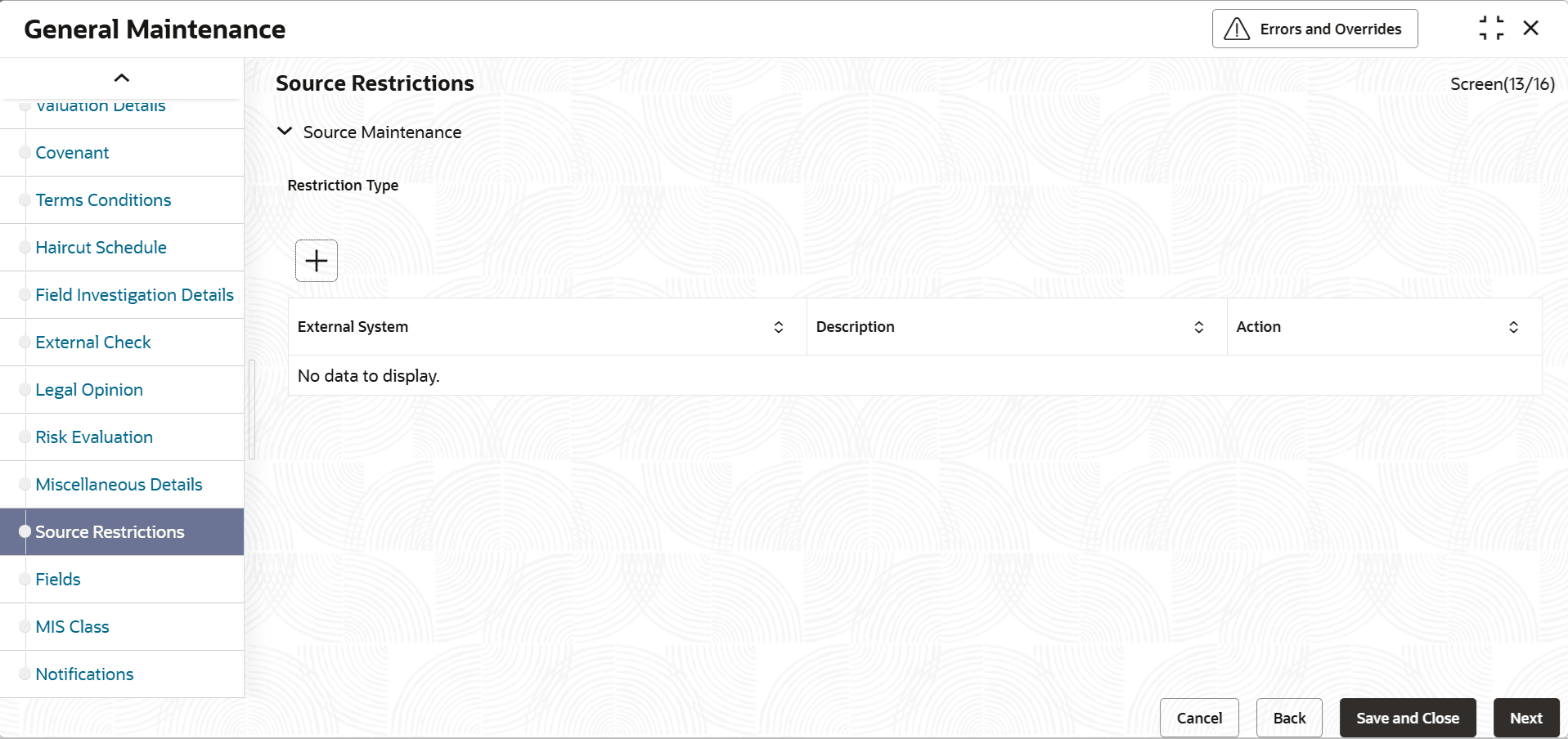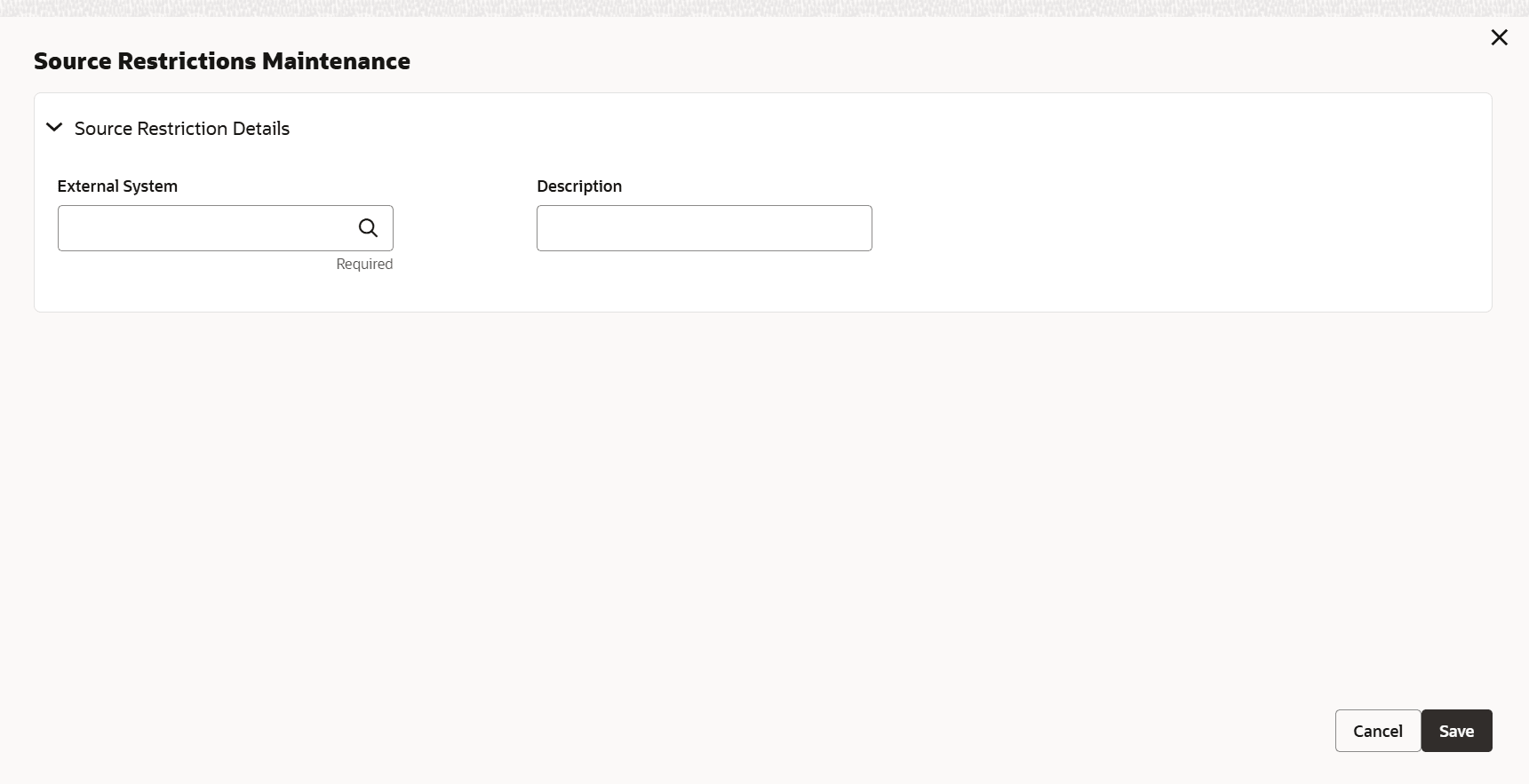3.11.1.15 Source Maintenance
This topic provides systematic instructions on Maintaining Source Restrictions.
- On Collaterals Maintenance screen, click the
Source Restriction tab.The Source Maintenance screen is displayed.Click

icon. The Source Restrictions Maintenance screen displays.Figure 3-64 Source Restrictions Maintenance
Table 3-50 Source Maintenance - Field Description
Fields Description Restriction Type Select restriction the type from the list. The available options are: - Allowed - Select this option to maintain an allowed list of source restrictions.
- Disallowed - Select this option to maintain a disallowed list of source restrictions.
Note: The default value of this field will be Disallowed. If user select restriction type as Allowed, then user need to input at least one record.
Based on the above parameters configured the system will allow or disallow the utilizations from the External System.
External System Click the  icon and select the external system from the
list.
icon and select the external system from the
list.
Description Specify the description of the external system. - Click Save to save the record. Click Next to navigate to the next data segment, after successfully capturing the data.
Parent topic: General Maintenance