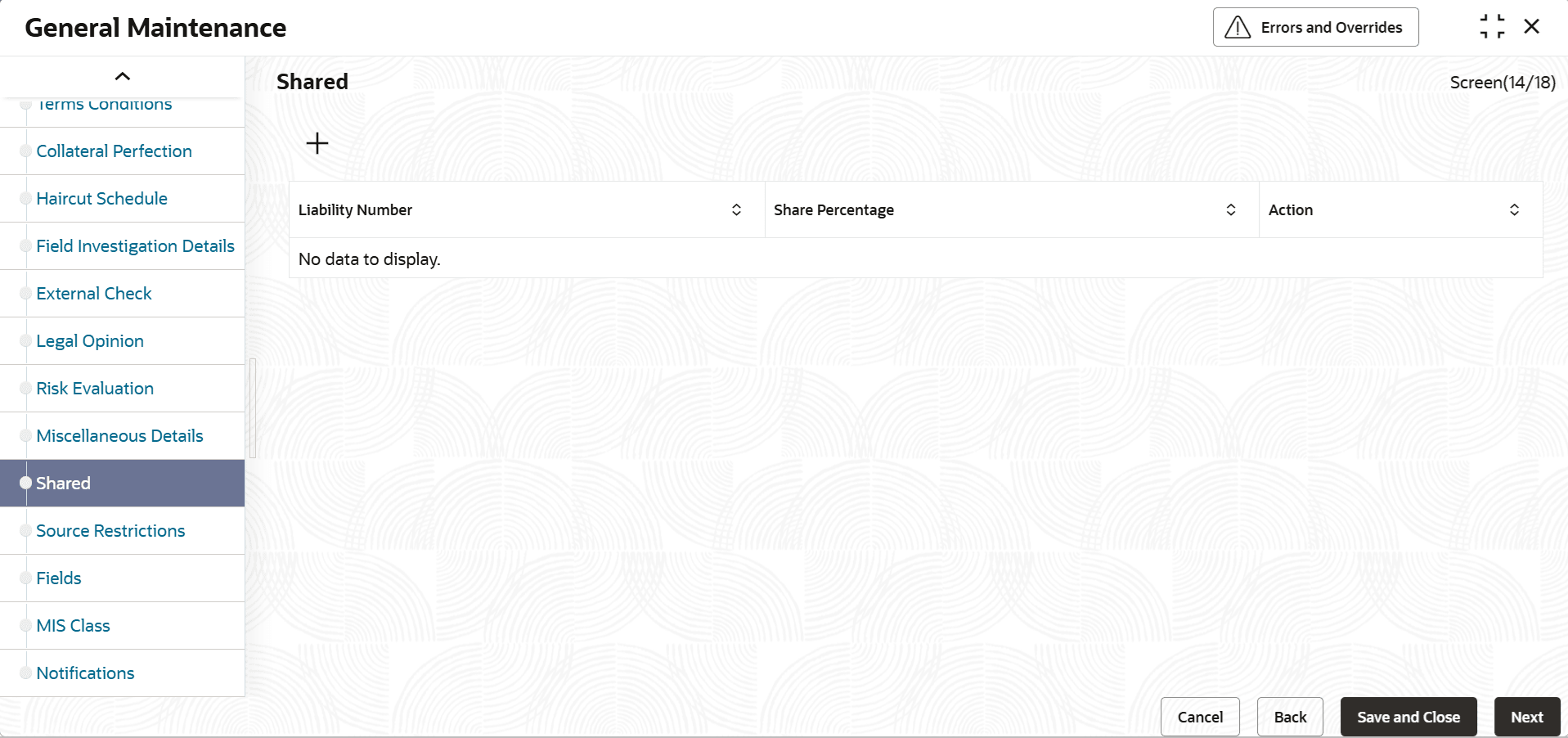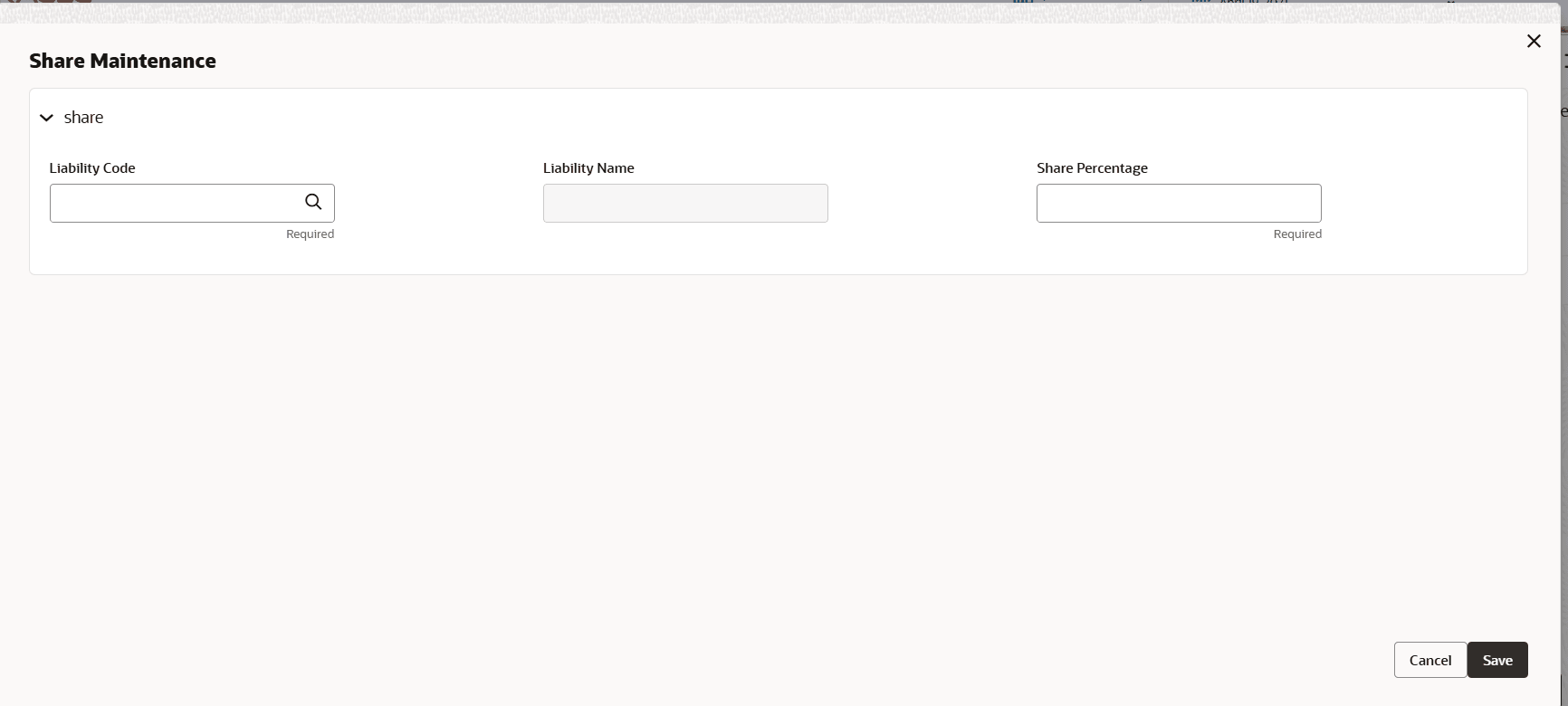3.11.1.14 Shared Details Maintenance
This topic provides systematic instructions about shared details.
- Click Next in the previous data segment to proceed with
the next data segment, after successfully capturing the data..The Shared Details Maintenance screen is displayed.Click

icon. The Shared Maintenance screen displays.For more information on fields, refer to the field description table.
Table 3-49 Shared Details Maintenance - Field Description
Fields Description Liability Code Click the  icon and select the liability code of the liability
code with which collateral is to be shared.. Sharing with
liability/ liabilities cannot be exceed 100% of Collateral
limit contribution.
icon and select the liability code of the liability
code with which collateral is to be shared.. Sharing with
liability/ liabilities cannot be exceed 100% of Collateral
limit contribution.
Liability Name Liability name of selected liability code is defaulted. Shared Percentage Specify the percentage of collateral contribution to be shared with other liability
To the extent of shared amount of limit contribution, collateral pools can be created for shared liability as well as for direct linkage to facility.
- Click Save to save the record. Click Next to navigate to the next data segment, after successfully capturing the data.
Parent topic: General Maintenance