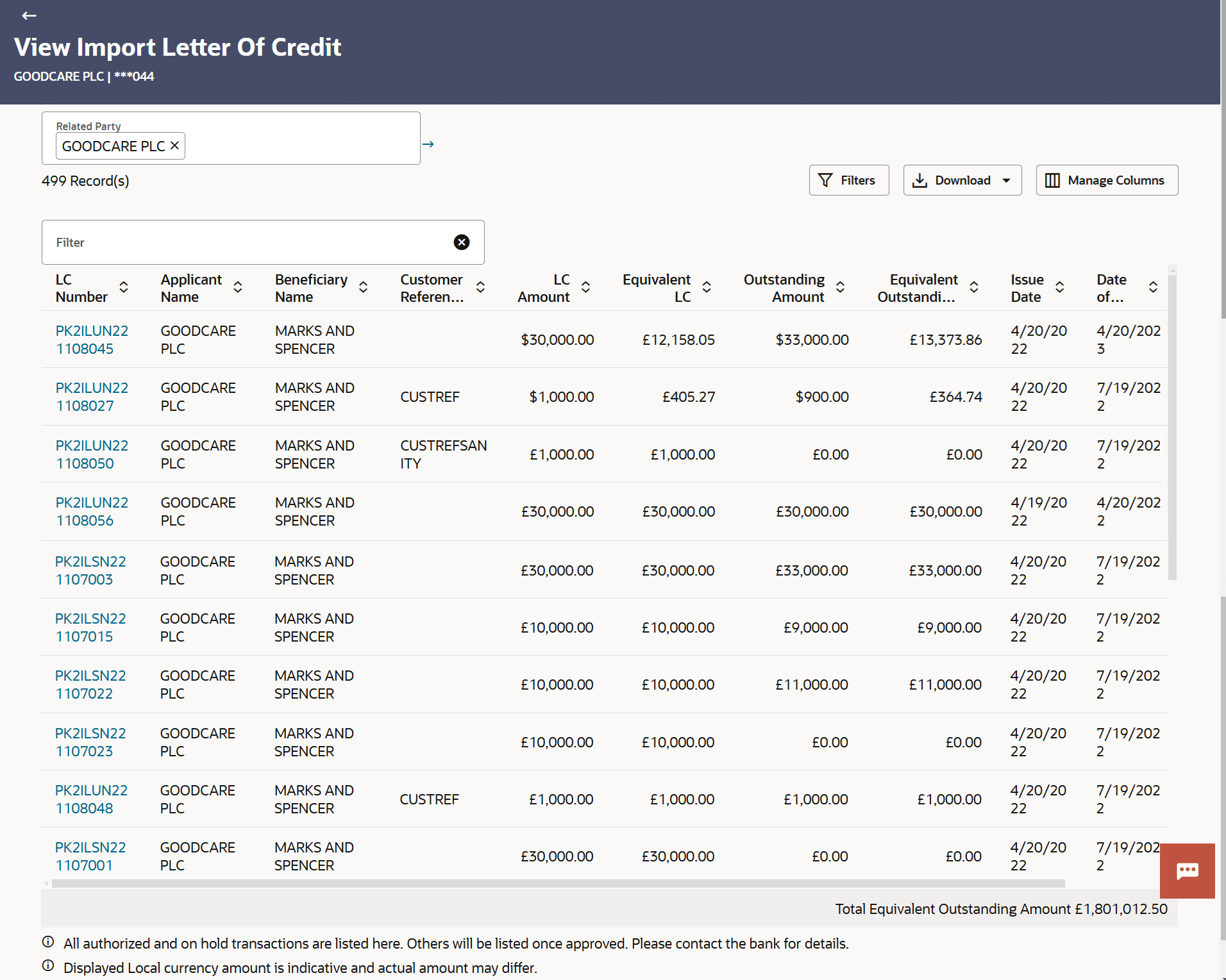5 View Import Letter of Credit
This topic provides the systematic instructions view the details of existing Import Letters of Credit (LC) in the application.
Using this option, you can view the details of existing Import Letters of Credit (LC) in the application. You can search the required LC using different search criteria.
The LC details include LC amount, outstanding, date of issue, date of expiry, parties to
the LC, bank details, payment terms, and shipment/goods/documents details. You can also view
the Bills presented under the LC and Guarantees issued against LC.
Note:
Whenever the API services are called by the OBDX, then OBTF pass only those incoming and outgoing SWIFT messages details that are flagged as External by the bank in the “Trade Finance Message Type Maintenance” screen.Pre-requisites
- User must have a valid corporate party Id and login credentials in place
- At least a single Import LC should exist for the party ID and party must having view rights for it
- View Import Letter of Credit - Search
This topic provides the systematic instructions to search an view the details of existing Import Letters of Credit (LC) - View Import Letter of Credit - LC Details
This topic provides the systematic instructions to view an Import Letter of Credit - LC Details in the application. - Attached Documents
This topic provides the systematic instructions to view and download the LC Attachments in the application. - Amendments
This topic provides the systematic instructions to view and download the LC Attachments in the application. - Bills
This topic provides the systematic instructions to view the Bills raised by the beneficiary in the application. - Shipping Guarantee
This topic provides the systematic instructions to view the shipping guarantee details in the application. - Linkages
This topic provides the systematic instructions to view the Linkages details in the application. - Charges Commissions and Taxes
This topic provides the systematic instructions to view the Charges Commissions and Taxes details in the application. - SWIFT Messages
This topic provides the systematic instructions to view the SWIFT Messages details in the application. - Advice
This topic provides the systematic instructions to view the Advice details in the application. - Bank
This topic provides the systematic instructions to view the Bank details in the application.