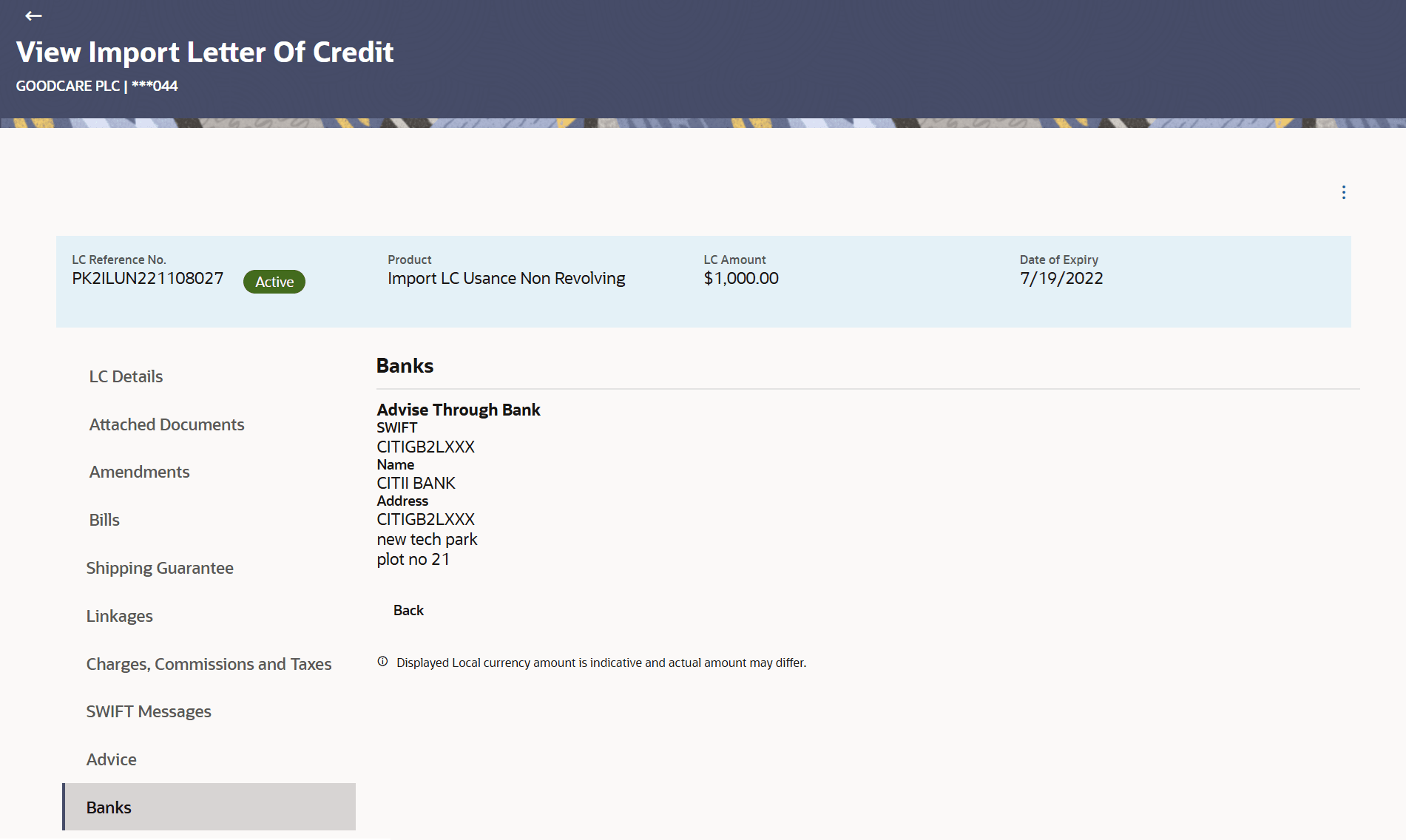5.11 Bank
This topic provides the systematic instructions to view the Bank details in the application.
This tab provide the details of all the banks which are involved for other than issuing purpose like reimbursing, confirming, advise through bank etc.
To view the Bank details:
Parent topic: View Import Letter of Credit