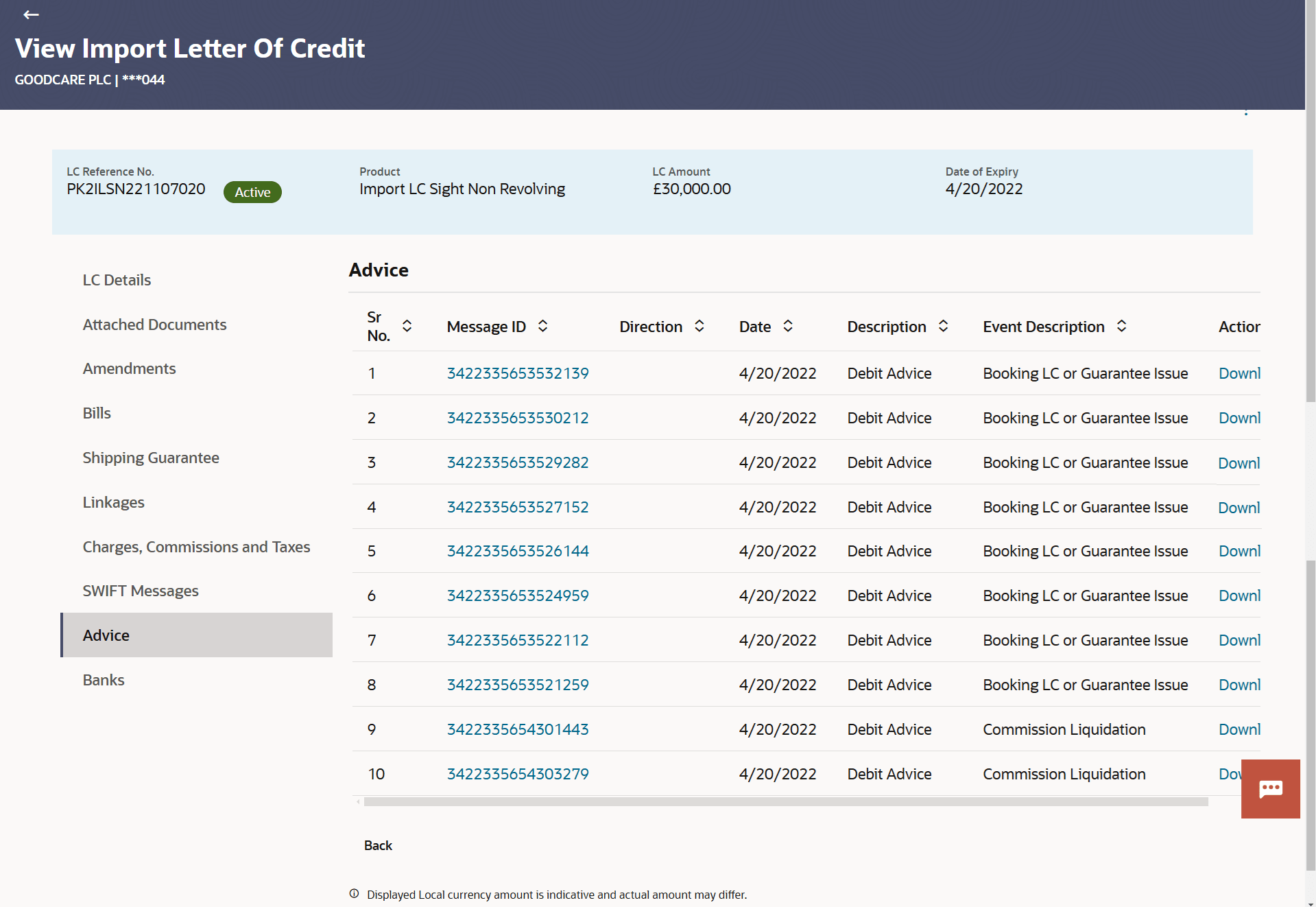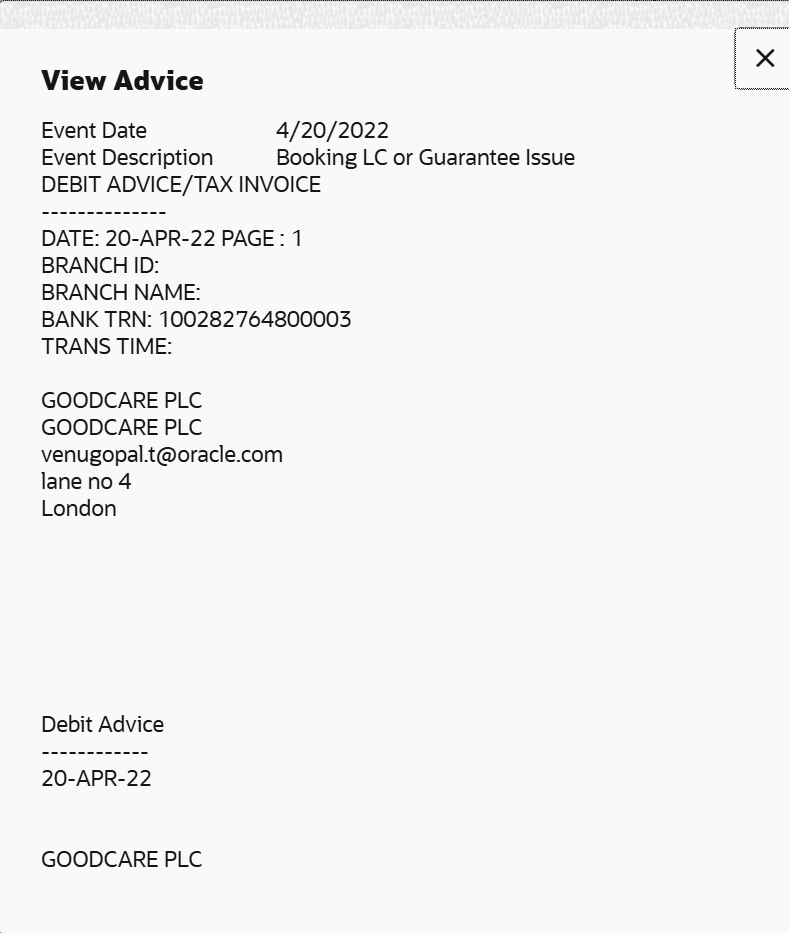5.10 Advice
This topic provides the systematic instructions to view the Advice details in the application.
This tab denotes all the Advices being exchanged. It allows the user to view and download the advices generated for the selected Import LC.
To view the Advice details:
Parent topic: View Import Letter of Credit