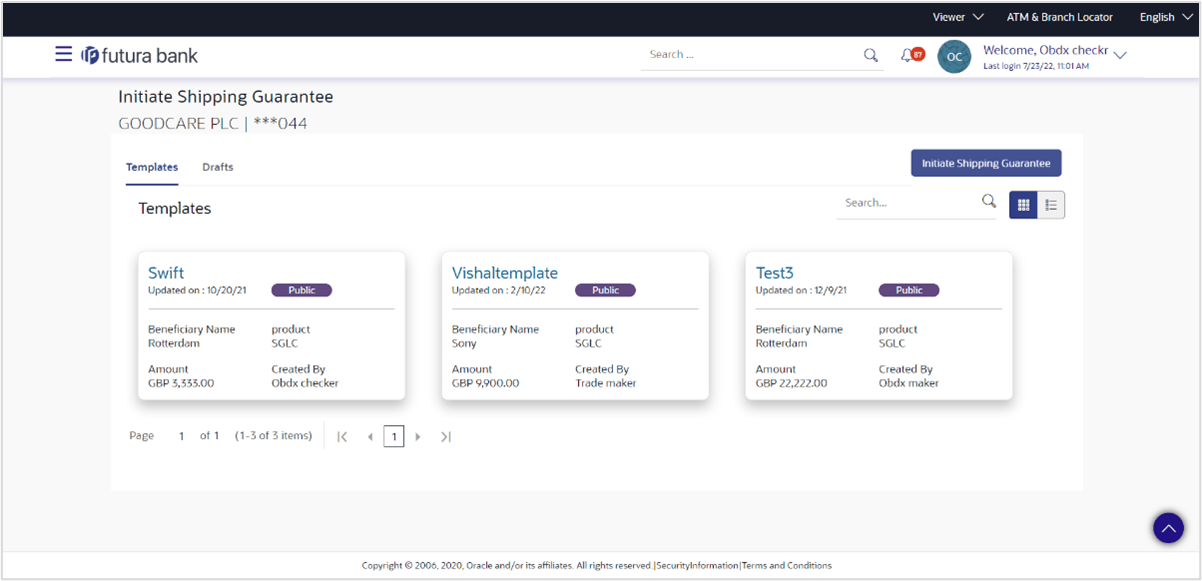30 Initiate Shipping Guarantee
This topic provides the systematic instructions to initiate an Shipping Guarantee in the application.
Pre-requisites
- User must have a valid corporate party Id and login credentials in place
- Search LC Template
This topic provides the systematic instructions to search an Import Letter of Credit (LC) template in the application. - Search Shipping Guarantee - Drafts
This topic provides the systematic instructions to search an Shipping Guarantee in the application using draft name. - Initiate Shipping Guarantee - Shipping Guarantee Details
This topic provides the systematic instructions to initiate an Shipping Guarantee - Shipping Guarantee Details in the application. - Initiate Shipping Guarantee – Goods and Shipment Details
This topic provides the systematic instructions to specify the Goods and Shipment Details in the application. - Linkages
This topic provides the systematic instructions to capture the Linkages details in the application. - Initiate Shipping Guarantee – Charges Commissions and Taxes
This topic provides the systematic instructions to capture the Charges Commissions and Taxes details in the application. - Initiate Shipping Guarantee - Instructions and Attachments
This topic provides the systematic instructions to capture the Instructions and Attachments details in the application.