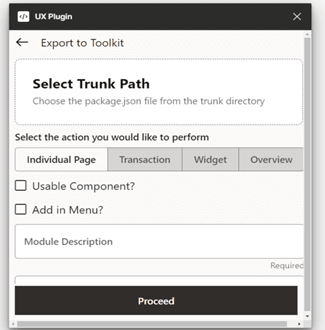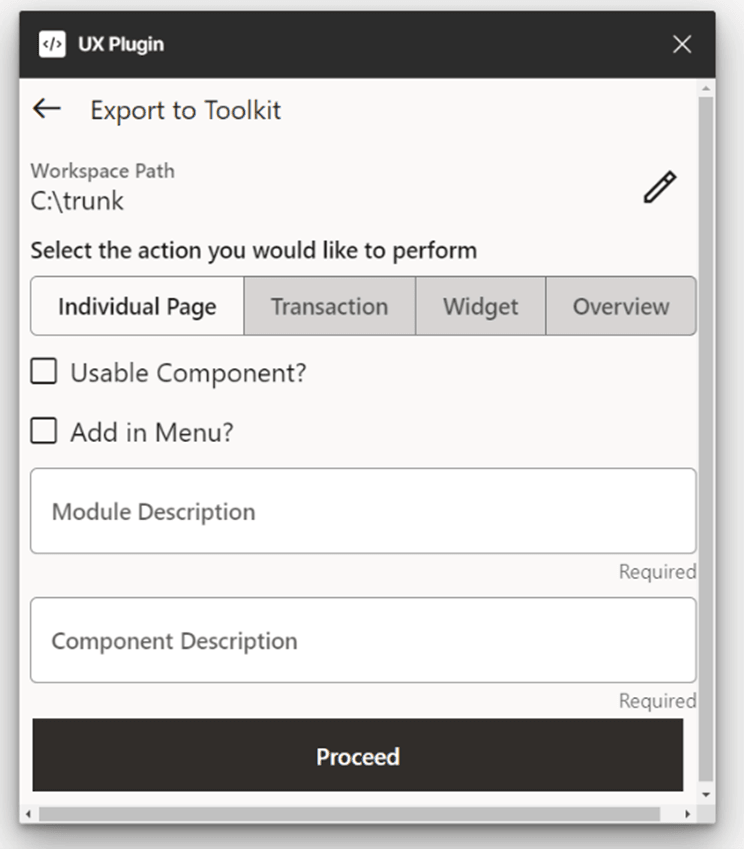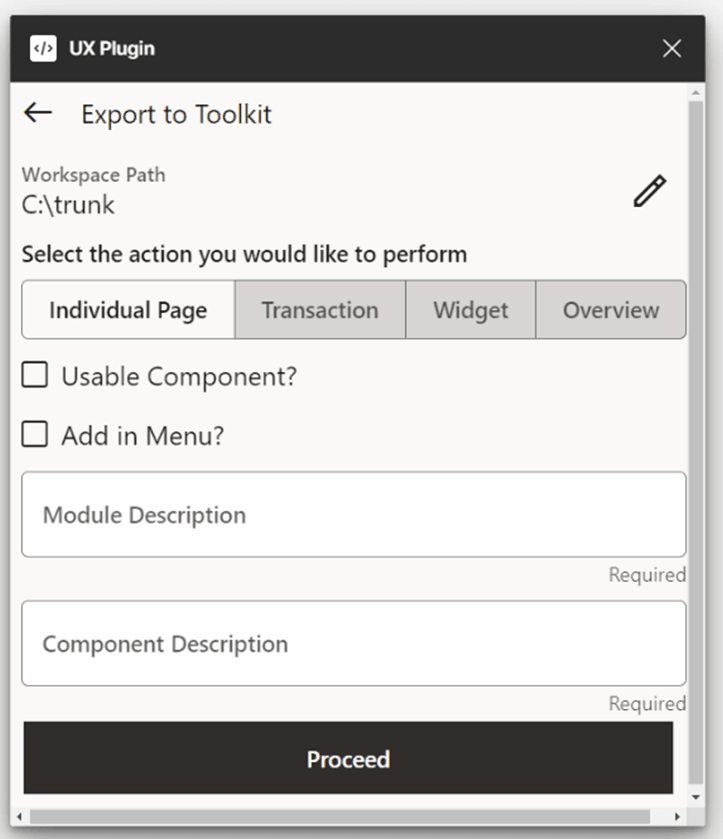11 Export to Toolkit
This topic provides information on Export to Toolkit.
This feature allows you to seamlessly convert your Figma design into a code-readable JSON structure. This JSON file contains all the component properties and layout details, making it easy for developers to use the design directly in their toolkit for further development and integration. Once, the design is complete, the designer should handover the design to the developer for exporting.
Note:
Ensure that the toolkit is running in the background before initiating the export process.- Individual Page
This topic describes the systematic instruction to Individual Page option. - Transaction
This topic describes the systematic instruction to Transaction option. - Widget
This topic provides information on Widget. - Overview
- After completing configurations
This topic describes the systematic instruction to After completing configurations option. - Update and Overwrite
This topic provides information on Update and Overwrite