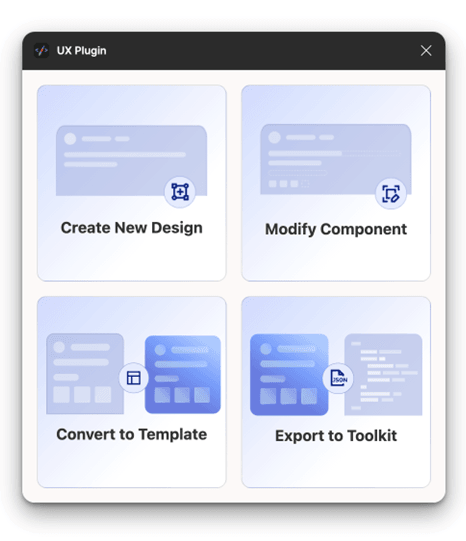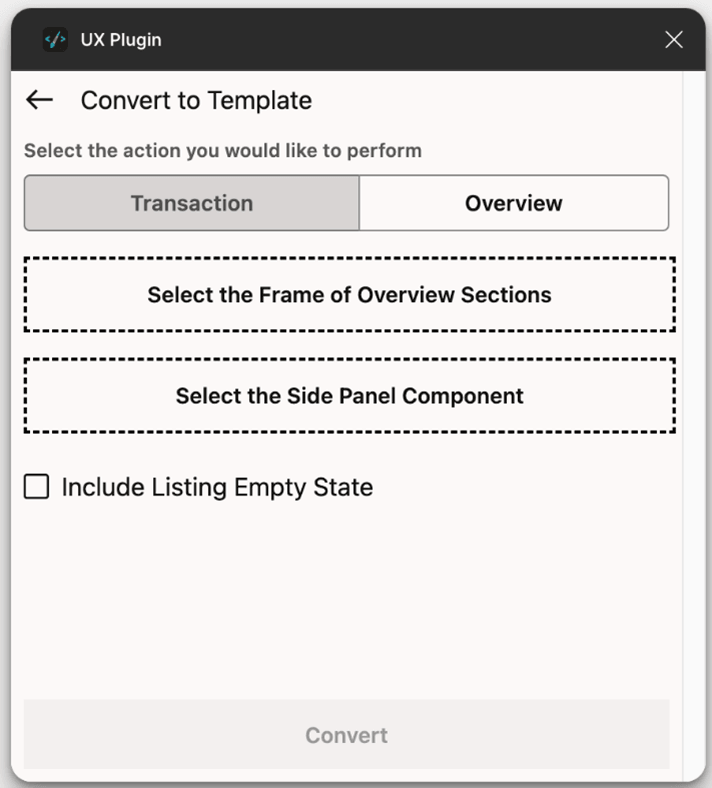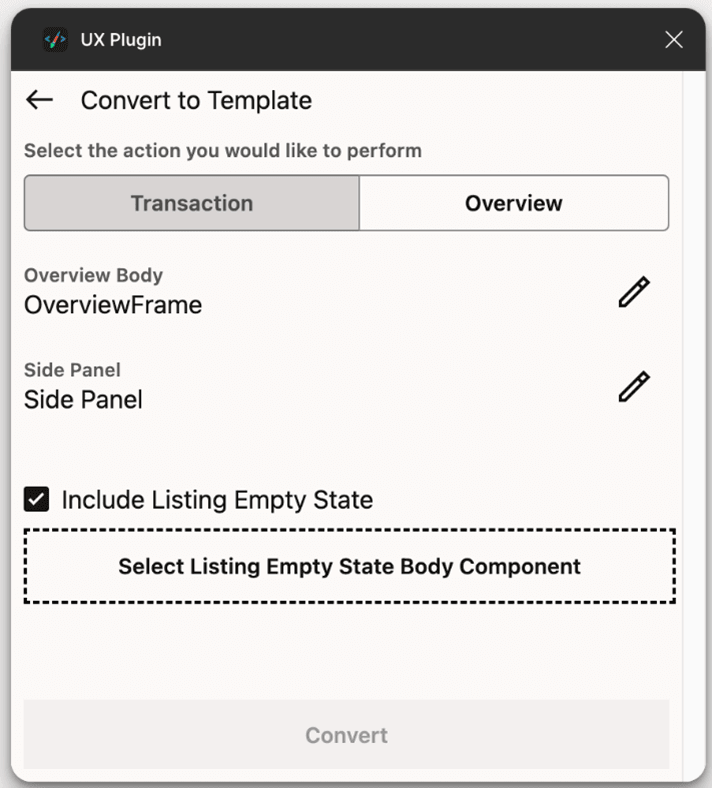10.2 Overview
Once the components for Overview Body and Side Panel are designed and exported as business components, user can proceed towards converting it to Overview Template.
- Step 1: Launch the Plugin
Figure 10-7 Converting to Overview Template- step 1
- Step 2: Select the Overview Sections Frame and Side Panel
Select the frame containing the overview sections generated by the plugin.
Make sure to also select the Side Panel component before proceeding.
Run the plugin and choose the Convert to Template option from the main menu.
Figure 10-8 Converting to Overview Template- step2
- Step 3: Add an Empty State (Optional)
If your listing page has a dedicated empty state component, you can select and export it at this stage.
Figure 10-9 Converting to Overview Template- step3
Parent topic: Convert to Template